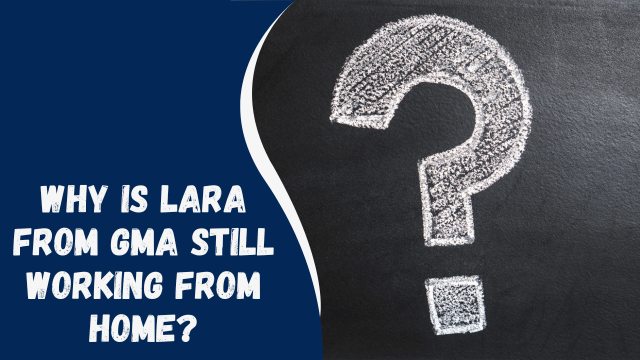How to Reset Hitachi AC Remote: A Quick Guide

Contents
- 1 Introduction
- 2 Understanding the Need for a Reset
- 3 1. Unresponsive Remote
- 4 2. Syncing Problems
- 5 3. Change in Settings
- 6 Steps to Reset Your Hitachi AC Remote
- 7 1. Prepare Your Remote
- 8 2. Locate the Reset Button
- 9 3. Press and Hold the Reset Button
- 10 4. Release the Button
- 11 5. Reconnect the Remote
- 12 Conclusion
- 13 FAQs
- 14 How often should I reset my Hitachi AC remote?
- 15 Will resetting my remote erase my custom settings?
- 16 What if my remote still doesn’t work after a reset?
- 17 Can I use any object to press the reset button?
Introduction
When it comes to cooling your home or office efficiently, Hitachi air conditioners are a popular choice. These state-of-the-art machines come with a convenient remote control that allows you to adjust settings from the comfort of your seat. However, like all electronic devices, sometimes the remote may encounter issues or require a reset. In this article, we’ll guide you through the process of resetting your Hitachi AC remote, ensuring you can continue to enjoy a comfortable environment without any hassle.
Understanding the Need for a Reset
Before we dive into the steps of resetting your Hitachi AC remote, let’s explore why you might need to do this in the first place. There are several reasons for a reset, including:
1. Unresponsive Remote
If your Hitachi AC remote stops responding to your commands, it might be time for a reset. This can occur due to various factors, including battery issues or minor glitches.
2. Syncing Problems
In some cases, your remote may lose sync with the AC unit, causing communication problems. Resetting the remote can help re-establish this connection.
3. Change in Settings
When you want to change settings on your remote, but it’s locked in a different mode, a reset is often necessary to return it to the default settings.
Steps to Reset Your Hitachi AC Remote
Now that you understand why a reset might be needed, let’s go through the step-by-step process of resetting your Hitachi AC remote.
1. Prepare Your Remote
Ensure you have access to your remote and that it has functioning batteries.
2. Locate the Reset Button
On the back of the remote, you’ll find a small reset button. It’s usually a tiny hole that requires a pin or paperclip to press.
3. Press and Hold the Reset Button
Insert a pin or paperclip into the reset hole and hold it down for about 5-10 seconds. You may need to use some force, so be patient.
4. Release the Button
After holding the reset button for the specified time, release it. You may notice the remote’s display flicker or reset during this process.
5. Reconnect the Remote
Now, aim the remote at your Hitachi AC unit and press any button to ensure it’s responding correctly. It should now be reset and ready to use.
How to Restore Deleted Game Space in Oppo
Conclusion
Resetting your Hitachi AC remote is a straightforward process that can solve various issues, such as unresponsiveness or syncing problems. By following the steps mentioned above, you can quickly get your remote back in working order and continue enjoying the comfort of your air conditioner.
FAQs
How often should I reset my Hitachi AC remote?
It’s not necessary to reset your remote regularly. Only do so when you encounter issues like unresponsiveness or syncing problems.
Will resetting my remote erase my custom settings?
Yes, a reset will return your remote to its default settings, so make sure to note down any custom settings before resetting.
What if my remote still doesn’t work after a reset?
If the issue persists, it’s advisable to check the batteries and ensure they are correctly installed. If the problem continues, you may need to contact Hitachi customer support.
Yes, you can use a pin or a paperclip to press the reset button. Just make sure it’s small enough to fit in the reset hole.