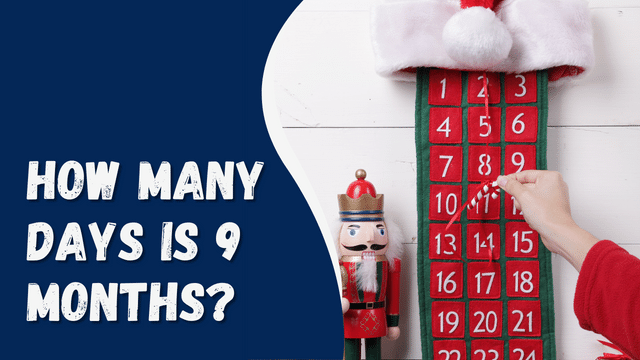Why Should You Link Your Client’s Google Ads Account to Search Console?

In the ever-evolving world of digital marketing, staying ahead of the curve is crucial. One strategy that often goes overlooked but can yield substantial benefits is linking your client’s Google Ads account to Search Console. This seemingly simple action can provide a wealth of valuable insights and opportunities that can make a significant difference in the success of your online advertising campaigns. In this article, we’ll delve into why you should consider this integration and how it can empower your digital marketing efforts.
Contents
- 1 Understanding Google Ads and Search Console
- 2 Google Ads (Formerly AdWords)
- 3 Search Console (Formerly Webmaster Tools)
- 4 The Power of Linking Google Ads and Search Console
- 5 1. Enhanced Keyword Data
- 6 2. Improved Ad Quality
- 7 3. Better Ad Copy and Messaging
- 8 4. Enhanced Click-Through Rate (CTR) Insights
- 9 5. Identifying Keyword Opportunities
- 10 6. Comprehensive Performance Tracking
- 11 7. Efficient Budget Allocation
- 12 Conclusion
- 13 Frequently Asked Questions (FAQs)
- 14 Is linking Google Ads to Search Console a complicated process?
- 15 Will linking these accounts have an immediate impact on my ad campaigns?
- 16 Can I link multiple Google Ads accounts to a single Search Console property?
- 17 Is there a cost associated with linking these accounts?
Understanding Google Ads and Search Console
Before we explore the advantages of linking these two powerful tools, let’s briefly understand what Google Ads and Search Console are:
Google Ads (Formerly AdWords)
Google Ads is an advertising platform that allows businesses to create and display ads on Google’s search engine and partner websites. It’s a pay-per-click (PPC) advertising system where advertisers bid on specific keywords to have their ads displayed to potential customers.
Search Console (Formerly Webmaster Tools)
Search Console, on the other hand, is a web service by Google that helps website owners monitor, maintain, and troubleshoot their site’s presence in Google search results. It provides valuable data and insights about how Google views and interacts with your website.
The Power of Linking Google Ads and Search Console
Now that we’ve defined our two tools let’s explore why it’s beneficial to link them together:
1. Enhanced Keyword Data
When you link Google Ads to Search Console, you gain access to more comprehensive keyword data. This means you can see which search terms triggered your ads and how they performed. This insight allows you to refine your keyword strategy, target the most relevant terms, and optimize your ad campaigns for better performance.
2. Improved Ad Quality
Linking both platforms enables you to identify and address issues with your landing pages more effectively. You can see which pages on your website are ranking for specific keywords and ensure that your ads are directing users to the most relevant and high-quality content. This, in turn, can lead to higher Quality Scores in Google Ads, potentially reducing your cost per click and improving your ad positions.
3. Better Ad Copy and Messaging
By understanding the keywords that are driving traffic to your site, you can tailor your ad copy and messaging to align more closely with user intent. This can lead to higher click-through rates (CTR) and more conversions. In essence, you’re crafting ads that speak directly to what users are searching for.
4. Enhanced Click-Through Rate (CTR) Insights
Connecting Google Ads with Search Console also provides insights into your ad’s CTR for different search queries. You can see which queries are driving users to click on your ads and which ones need improvement. This data is invaluable for refining your ad copy and making it more compelling.
5. Identifying Keyword Opportunities
With access to a more extensive range of keyword data, you can identify new keyword opportunities that you may have missed. This can help you expand your ad campaigns and reach a broader audience, potentially leading to increased website traffic and conversions.
6. Comprehensive Performance Tracking
Linking these two tools simplifies the tracking of your overall online performance. You can see how your ads perform in conjunction with your organic search traffic, giving you a holistic view of your digital marketing efforts.
7. Efficient Budget Allocation
Understanding which keywords are driving both paid and organic traffic allows you to allocate your advertising budget more efficiently. You can focus your spending on keywords that deliver the best results while also refining your organic SEO strategy.
Conclusion
In the fast-paced world of digital marketing, every advantage counts. Linking your client’s Google Ads account to Search Console provides a plethora of benefits, from enhanced keyword insights to improved ad quality and messaging. This integration empowers you to make data-driven decisions, optimize your ad campaigns, and ultimately achieve better results. So, don’t overlook this simple yet powerful strategy—it could be the key to taking your digital marketing efforts to the next level.
Frequently Asked Questions (FAQs)
Is linking Google Ads to Search Console a complicated process?
No, it’s a relatively straightforward process. You can find step-by-step instructions in Google’s official documentation to guide you through the setup.
Will linking these accounts have an immediate impact on my ad campaigns?
While the impact may not be immediate, over time, you’ll start to see the benefits in the form of improved ad performance and more valuable insights.
Can I link multiple Google Ads accounts to a single Search Console property?
Yes, you can link multiple Google Ads accounts to a single Search Console property, making it convenient for agencies and businesses with multiple clients.
Is there a cost associated with linking these accounts?
No, linking Google Ads to Search Console is free of charge and can be done at any time.