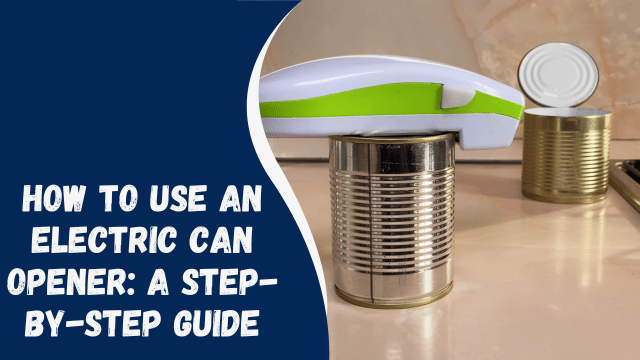Where Are My Likes on Instagram?
Did you know that liking a post on Instagram is similar to bookmarking it? When you hit the like button on an Instagram post, it indicates your approval of the content shared by that user.
As a result, the majority of the posts you like are saved so that you can access them later. There might be various reasons why you would want to revisit some of the posts you have liked, and in this article, we will explain how you can do that.
Instagram is renowned for providing users with diverse features that enhance interactivity. One such feature is the ability to view the posts you have liked. This article will delve into the reasons why you may want to view your liked posts, provide step-by-step instructions for both Android and iPhone users on how to do so, and address any limitations associated with viewing liked posts. We will also address frequently asked questions on this topic.
Contents
- 1 Why Do You Need to View Your Previous Likes?
- 2 Reason #1: Read a Post Keenly
- 3 Reason #2: Leave a Comment
- 4 Reason #3: Follow a Discussion
- 5 Reason #4: Find out Useful Information
- 6 Reason #5: Find Accounts to Follow
- 7 How To See Your Likes on Instagram on Android and iOS
- 8 Limitations of Viewing Previously Liked Instagram Posts
- 9 Conclusion
Why Do You Need to View Your Previous Likes?
For various reasons, Instagram offers users the feature that lets them view their previous likes.
Reason #1: Read a Post Keenly
At times, when you’re quickly browsing through Instagram posts, you might find it challenging to read long captions or detailed content. However, you can revisit those posts and read them more attentively by checking your recent likes.
Reason #2: Leave a Comment
If you didn’t have the time to leave a comment on a post that you liked, you always have the option to go back and leave your comment when you have the opportunity.
Reason #3: Follow a Discussion
When you’re in a hurry, it’s easy to overlook or not fully engage in a discussion on a post. However, you can revisit the post later and catch up on the discussion when you view your liked posts.
Reason #4: Find out Useful Information
By revisiting your liked posts, you have the opportunity to uncover valuable information that you can save for later. This can include discovering recipes, workout routines, makeup applications, and various other helpful details.
How To Change Top 6 Friends on Facebook
Reason #5: Find Accounts to Follow
When you view your recent likes, you might come across accounts that are worth following. This is because you can discover individuals who share related content that aligns with your interests and may capture your attention.
How To See Your Likes on Instagram on Android and iOS
- Open your Instagram account.
- Click on your profile.
- Tap on the hamburger icon (three parallel lines) located at the top of your screen.
- Navigate to “Your activity” and click on it.
- Select the “Interactions” option, then click on “Likes”.
Please note that the ability to view your recent likes is not available on a PC. This feature has not been implemented for PC users. However, you can still view videos you have liked through your mobile phone.
Limitations of Viewing Previously Liked Instagram Posts
While Instagram provides the option to view your liked posts, it’s important to note that you won’t be able to find every post you have ever liked. According to Instagram’s help resources, you can only see the 300 most recent posts that you have liked.
Furthermore, it’s worth mentioning that you can only access your liked posts through the Instagram mobile application. If you have liked posts while using the web application, you will not be able to see them in your liked posts section. Additionally, if you prefer using your PC to browse Instagram, unfortunately, it is not possible to view your liked posts on the PC platform.
Conclusion
Instagram provides users with a range of interactive features to enhance their experience on the platform. When you like an Instagram post, it functions as a bookmark, allowing you to easily find and revisit it at a later time.
If you’re looking to access your Instagram likes, this guide is tailored for you. It includes a step-by-step walkthrough specifically designed for Android and iPhone users.