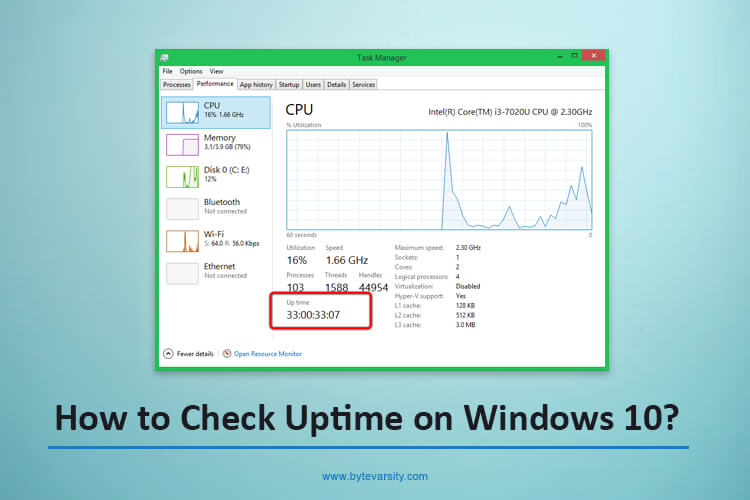The Best Free Unlimited VPN for Windows

Free VPN services and Microsoft Windows are inseparable if you want to stay protected online. Access to censored or restricted content, plus 100% protection from geo-restrictions and hackers? What’s not to like about free unlimited VPN services?
Above all, some free Virtual Private Networks like iTop VPN do not even require your email address to get started. Pretty cool, HUH?
It seems quite straightforward to install a VPN and protect your privacy, but it is essential to understand how these networks work behind the scenes. In short, VPN services encrypt your traffic and hide it from your ISP. Then, they virtually relocate you by one of their servers.
But that all costs a chunk of money, so it is advised to be aware of how your free unlimited VPN for Windows is funded. If you go with the wrong provider, you might end up doing yourself more harm than good.
When choosing the best FREE unlimited VPN for Windows, let’s just say your options are limited. But no worries, as we’re here to break down one of the best free unlimited virtual private networks available on the market.
Contents
How to Choose the Best Free Unlimited VPN Service for Windows
We understand your quest to get your hands on the best free unlimited VPN instantly. But before this, you must understand what makes a free VPN a suitable choice for your PC.
Here are some factors that ensure that your VPN will provide the best experience:
1. Excellent Security
Make sure to choose a FREE VPN service that features multi-grade encryption. It is even more advisable to opt for a network with advanced built-in features such as DNS Protection, Integrated Kill Switch, and many more.
2. Multiple Servers
Want to enjoy unlimited content access and better unlocking capabilities? Choose a FREE unlimited VPN with multiple servers. Some free virtual private networks offer servers in specific regions, which makes it impossible to bypass geo-restrictions to access your favorite content.
3. Unlimited Data Limit
If you wish to access streaming and other content as you please, make sure to choose a free VPN with unlimited data.
4. Fast Speed
Fast, free, unlimited VPNs for Windows allow you to load your favorite videos or web pages without waiting too long.
5. Static IP
A free unlimited VPN with static IP ensures that your online admin portal is completely secured. Furthermore, it allows you to secure your online presence by blocking unauthorized IP addresses.
iTop VPN: The Best Free Unlimited VPN for Windows
iTop VPN has managed to attract more than 10 million users since it launched in 2016. Seems unrealistic? But it’s true. The network claims to be your best partner when staying protected online for free.
What’s more? iTop VPN requires no account affiliation, credit card information, email address, or registration to get started. What you need to do is download and install this VPN and connect. So, if you need fast and reliable access to geographically restricted content, nothing could be better than iTop free VPN.
Some Notable Features of iTop VPN
● Excellent server network
● Works well with Netflix and other streaming platforms
● Suitable for torrenting
● 30-day money-back guarantee on paid versions
● Free unlimited version
● Features split tunneling
● Built-in ad blocker
● Easy installation
● Integrated kill switch
● Robust no-logging policy
● 256-bit encryption
● Absolutely safe free VPN for Windows, Mac, and iOS
We know that our words might be saying a lot, so give iTop VPN a try to experience its unparalleled capabilities. Here’s how you can use this FREE unlimited iTop VPN for Windows:
Step 1: Download the Free iTop VPN
First, you need to download and install iTop VPN on your computer to get started. You can download this software for free from the official website and install it by following the on-screen instructions.
Step 2: Connect iTop VPN
Unlike other free VPNs, iTop does not have a complicated process to get started. You can open the network once it is installed. Then click the “Connect” button to hide your actual IP address and secure your connection.
Step 3: Check Connection Status
Go back to the Home page to check the connection status of your iTop VPN. You can open streaming or web pages to enjoy your favorite content if the connection is established.
The Bottom Line
Overall, iTop VPN can be your greatest partner if you’re searching for a FREE unlimited VPN for Windows. From stable speed and solid security audits to unlimited data, the VPN has a lot to offer.
Above all, iTop VPN manages to stay user-friendly while offering unparalleled advanced features for power users.
Meta Description
Make your online presence secure and bypass geo-restrictions with iTop Free Unlimited VPN. This user-friendly network aims to give you a better online experience for free.