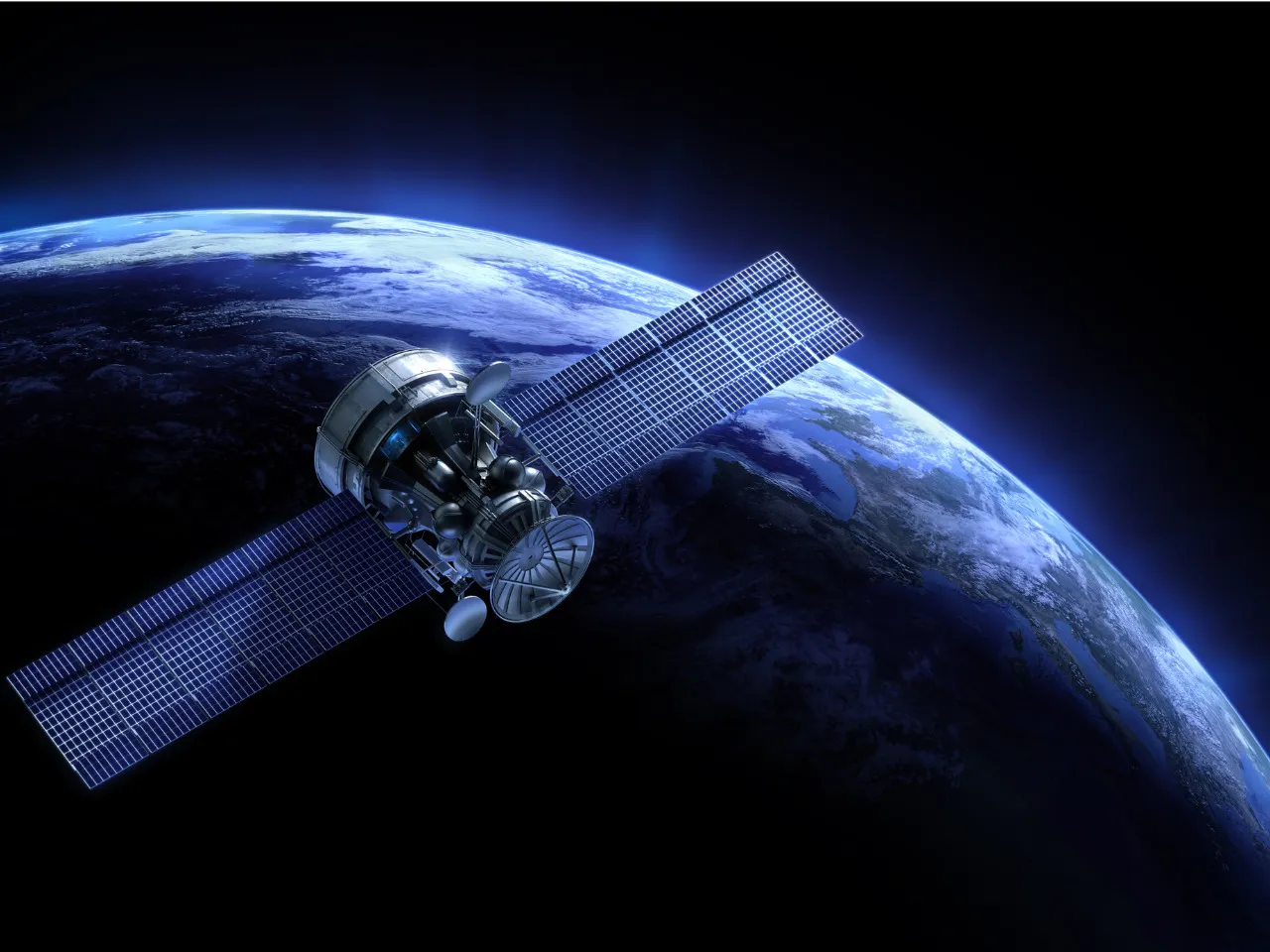Text Emails v/s HTML Emails: A Quick Guide to Help You Make the Right Choice

In the diverse landscape of email marketing, two distinct formats stand out: text emails and HTML emails. Text emails are characterized by their simplicity—a digital embodiment of traditional letters. They rely on plain text and lack the visual embellishments that HTML emails offer.
On the other hand, HTML emails, with their innate ability to incorporate visual elements, images, fonts, and interactive features, offer a canvas for creativity and engagement. This dichotomy sets the stage for a nuanced analysis of the strengths and weaknesses inherent in each approach.
This blog aims to unravel the complexities of this debate, shedding light on the considerations that guide the selection of the most suitable format.
Contents
The Pros and Cons of Text Emails
Pros of Text Emails
Text emails are like the straightforward notes you jot down to a friend – quick and easy. Creating them is a breeze because you’re focusing on words, not fancy designs. Plus, they look the same no matter where you read them – be it on your computer, tablet, or phone. And guess what? People often find them more personal and real, like a heart-to-heart chat.
Cons of Text Emails
But hold on, there are downsides too. Text emails don’t have the dazzle of HTML emails with their images and fancy links. They’re like the black-and-white movies in a world of color. You miss out on the fun stuff like pretty pictures that say a thousand words and buttons that guide you to cool places. And without these visual tricks, it’s a bit tricky to point out the most important stuff in your email. Imagine trying to say, “Hey, check this out!” without a big arrow pointing to what you’re talking about. Tough, right?
The Pros and Cons of HTML Emails
Pros of HTML Emails
HTML emails are like the pop concerts of emails. They can dance, sing, and dazzle your eyes with colors, images, and even videos! Brands love them because they can show off their style and look just like their websites. Imagine sending a mini version of your website straight to someone’s inbox. Cool, right? And the best part? You can add buttons that take you places, like “Click here to get a discount!” It’s like having a magic ticket to digital wonderlands.
In fact, the Hubspot templates designed in HTML have proven to be very useful for email marketers. These templates can help you save time and reduce the costs of new designs with every new campaign.
Cons of HTML Emails
But like all superstars, HTML emails have their quirks too. Sometimes they look different on different devices – like a cool outfit that doesn’t fit right everywhere. Imagine your email looking perfect on your computer but all mixed up on your phone. Not cool. Also, because they’re so fancy, some email platforms might think they’re spam and toss them into the spam folder. And that’s like being invited to a party but getting stuck at the gate because your outfit is too flashy. Bummer!
Choosing the Right Format for Your Goals
Just like you wear something different for a fancy dinner and a casual hangout, your emails need the right style too. If you’re sending a quick note to your pals or letting someone know their order is on the way, text emails are your go-to. They’re like sending a friendly text – simple, personal, and to the point. But if you’re throwing a big party for your new products or sharing exciting news, HTML emails are the glitzy dresses of emails. They can jazz things up with colors, images, and buttons that shout, “Check this out!” So, before you hit the send button, think about the vibe you want and pick your email template from a bunch of customizable Hubspot templates accordingly.
Best Practices for Text Emails
- Keep It Personal and Direct
Picture this: you’re checking your email, and you see a subject line that’s like a warm hug. That’s the magic of text emails. Short, sweet, and personal – that’s the way to go. Make your subject lines like little invitations, inviting your reader to open the email. And when they do, don’t dive into a never-ending story. Keep your email copy clear and simple, like chatting with a friend over coffee. Oh, and don’t forget to add that friendly touch – a smile goes a long way!
- Use Line Breaks and Formatting
Imagine reading a book without paragraphs – a sea of words that make you dizzy. That’s what happens when you send an email without line breaks. Line breaks are like taking a breath between sentences, making your email a breeze to read. And formatting? It’s like adding bold and italics to your words, giving them that extra oomph. See how a simple line break or a bit of bold can make your email look inviting? So, break up your content and give it a little flair to keep your readers hooked.
Best Practices for HTML Emails
Alright, folks, let’s dive into the world of snazzy emails that catch the eye. Do you know how a cool haircut can make you stand out? Well, your email’s header is just like that – it’s your virtual haircut! Make it pop with a catchy title that screams, “Hey, you gotta check this out!” And just like a sandwich needs the right balance of veggies and cheese, your email needs a balance of images and text. Too many images might slow down your email’s delivery, so find that sweet spot. And don’t forget about whitespace – it’s like giving your content some breathing room. A cluttered email is like a crowded room – not fun to be in. So, sprinkle some whitespace around and let your content shine.
Responsive Design is Key
Your email looks fantastic on your big computer screen but on your friend’s tiny phone? Not so much. That’s where responsive design comes in. It’s like having a superhero outfit that fits no matter your size. Your email needs to look awesome on big screens, small screens, and everything in between. Enter media queries – they’re like your email’s personal tailors. They adjust the layout and design to fit any screen size. But don’t just trust your gut – test your email on different devices to make sure it looks spiffy everywhere.
Making the Decision: Factors to Consider
Alright, decision time! Choosing between text and HTML emails is like picking a flavor of ice cream – it depends on your mood and what you’re aiming for. Think about your audience – are they more into casual chats, or do they love colorful surprises? Then there’s your campaign goal – are you throwing a party or just sending a quick update? And, of course, your brand’s style should shine through – do you want to keep it cozy or jazz it up? It’s like putting together the perfect outfit for the occasion.
Conclusion
So, we’ve taken a whirlwind tour of the email world – from snappy text emails to glitzy HTML ones. Remember, there’s no one-size-fits-all answer here. It’s all about what suits your audience, goals, and style. Just like life, your email strategy can evolve. Keep an eye on what’s working and what’s not. Maybe your audience loves the personal touch of text emails, or they’re all about those HTML fireworks. Whatever you choose, keep experimenting, keep adapting, and keep those emails flowing!
Author: Kevin George is the head of marketing at Email Uplers, which specializes in crafting Professional Email Templates, PSD to Email conversion, and Mailchimp Templates. Kevin loves gadgets, bikes & jazz, and he breathes email marketing. He enjoys sharing his insights and thoughts on email marketing best practices on his email marketing blog.