Is Your Computer Acting Strange? Here are the Top Signs of Virus or Malware
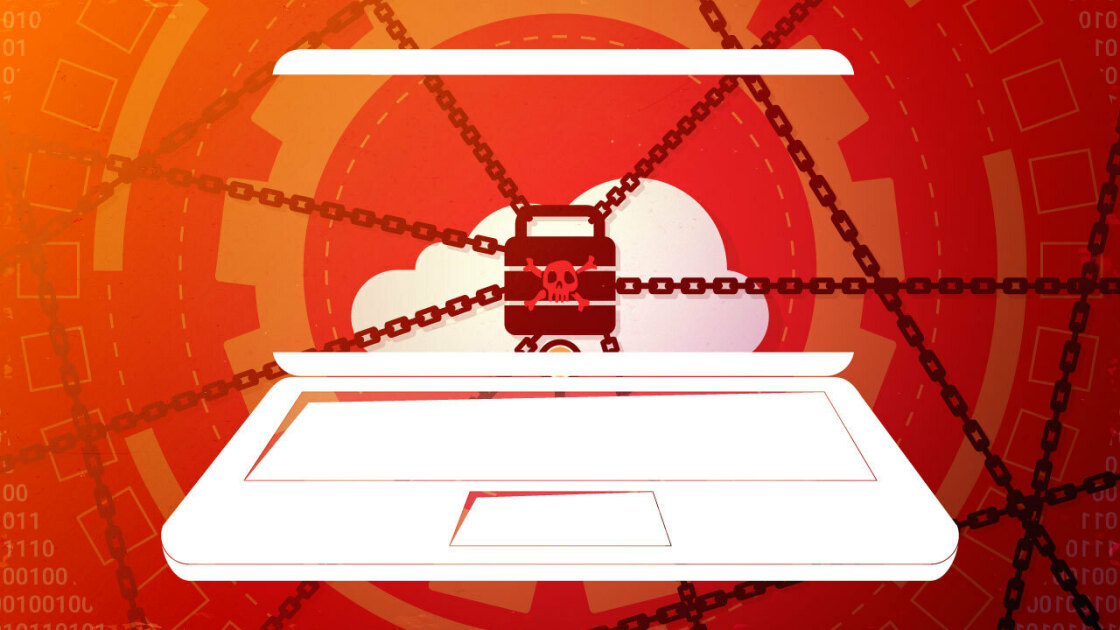
Is your PC sluggish or acting up? If you’ve tried rebooting and it had no effect, you have to consider the worst-case scenario and assume that it might be infected with malware. That’s not unusual – cybercrime is increasing at a terrifying pace, and even IT workers are at risk.
There are different forms of malware that could impact your device in different ways, and malware may be hidden deep in places where you won’t always look. Let’s take a closer look at the types of malware and what you can do to prevent or get rid of a malware infection.
Contents
Different Types of computer infections
Some of the most common threat people face are computer viruses, worms and trojans, spyware, and ransomware. Each can cause significant system damage to your system.
- Viruses spread via shared links, infected files, or infected websites. Careless computer users can easily spread viruses if they don’t use a VPN and antivirus protection.
- Worms can spread without the help of humans as they are programmed to move across devices in computer networks by themselves.
- Adware often acts as spyware. Besides distracting you with random pop-ups and ads, they can also track everything you do on your device and online.
Ransomware encrypts your files, making them useless until you pay a ransom to get a decryption key. However, some of the newer ransomware just wipes all your data instead of encrypting it.
What are the signs that you have a computer virus?
In some cases, malware may lie dormant, just waiting for a future trigger to take over your system, but in most cases, there are a few common signs of infection:
- Performance loss: Malware can slow computer processes down because they run processes in the background, which could hog system resources. It starts taking longer than usual to get work done.
- Unexpected behavior: Random restarts or automatic shutdowns, crashing, or apps opening and closing by themselves.
- Loss of function: Malware can degrade your computer performance so badly that you can no longer use some of your legitimate applications, for example, memory-hungry graphic or design software.
- Rogue processes running in the background: If you’re familiar with your computer’s normal processes, you could try to identify rogue processes by opening your Windows Task Manager. Look for unfamiliar software that may be hogging system resources (CPU, memory, and disk space).
- Unexpected pop-ups or dialog boxes: Computer support scams are rampant. You may see a popup with a fake virus warning and instructions to click on a link or call a computer support phone number. Sometimes, malware infections could initiate pop-ups of pornographic images or ads for sites you might not usually visit.
- Your antivirus software gets disabled: Sometimes, an initial piece of malware is only there to switch off your defenses so criminals can load your device with additional, even more dangerous malware later. It aims to protect itself, so it might prevent your antivirus programs from running or updating.
- The appearance of programs you don’t recognize: Criminals may disguise malware by giving it innocuous names like ‘driver updates’ or ‘free VPN.’ Also, the appearance of your usual app icons may be different.
- Slower connection speed or loss of bandwidth: Your device may have been recruited into a botnet as part of a network of computers used for DDoS attacks and other nefarious purposes. Check for random connections to unknown websites, which could be the malware trying to contact its command and control (C&C) server.
- Loss of files or information: Viruses might delete or move stored files. Ransomware is particularly dangerous as it could destroy your entire hard drive.
- You run out of hard drive space: Some viruses or worms aim to fill any empty space on your hard drive with rapidly self-replicating copies of themselves, which they store on a hidden hard drive to avoid detection.
- Unexpected clicks or beeps: Be alert if you hear any sounds or notifications that you didn’t initiate.
- You unknowingly become a spammer: Some common malware variants steal your contact list and start sending out phishing messages, hoping to trick your friends and business associates into clicking an infected link.
What can you do in case of an infection?
It’s better to prevent rather than try to cure. Be proactive to prevent infections in the first place, but if you suspect that your device has been infected, you can take these immediate steps:
- Disconnect from the internet.
- Restart your computer in safe mode.
- Do a deep scan with your antivirus or malware detection tool, which focuses on hunting down malware rather than preventing infections.
- Keep a rescue disk handy to clean an infected PC if things get out of hand.
Call in the experts if you have any doubts that there might be a lingering infection.
Prevent infections with the golden rules of cyber hygiene
It’s far better to prevent infections, and many tools help you avoid dangerous websites, apps, and actions.
- Protect all your internet connections with a VPN: That includes your mobile phone, laptop, and all other smart devices. An advanced VPN is a critical cybersecurity tool that can block compromised websites and protect you from clicking malicious links.
- Get extra protection for sensitive connections: If you work from home or have to connect to work systems via public Wi-Fi, get extra protection from your VPN with a dedicated IP. It allows administrators to specify a list of authorized IP addresses to prevent random devices from getting access to sensitive systems.
- Monitor your firewalls and antivirus: Check for warnings that it may have been switched off.
- Implement Multifactor Authentication (MFA): Use MFA for all your accounts – and don’t stop at business accounts. Also, secure your social media accounts and private email addresses.
- Use legitimate software: Don’t run “cracked” software (e.g., games, office tools, or, even worse, operating systems like Windows. Hackers lure people into using “free” copies of otherwise expensive software which plants a backdoor into your computer or mobile phone. A backdoor allows them to re-infect your device every time you clean it up.
- Maintain your installed programs: Keep updating existing software to ensure you get the newest security patches against exploits and security weaknesses.
Don’t drop your guard
Act fast if you think your device has been infected with malware because the longer it stays on your machine, the more damage it can do. But it is far better to prevent issues from occurring with a sound protection strategy. Use a network firewall, a VPN, and antivirus software to protect yourself from harm.






