Is The SD Card Not Working- How To Recover Data
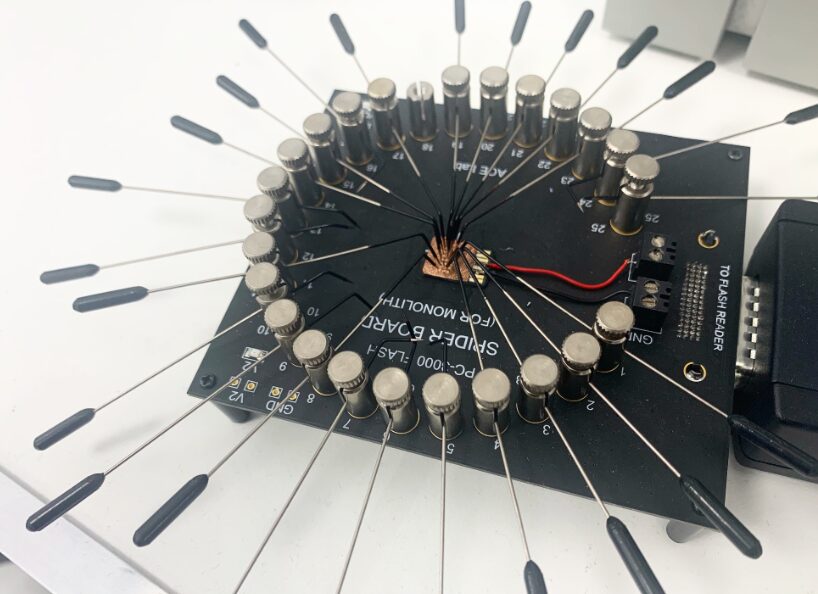
If you lose the photos on your card, it doesn’t have to be the end, there are numerous ways to try to have a “happy ending”
Memory cards are not exempt from failure. Sometimes, due to high temperatures or a software problem, we find ourselves in the situation of not being able to access the data stored on them. And of course, when it is the medium where we have been storing the photos of our last vacation or some important event, the situation becomes tense.
But calm down. Normally, in the vast majority of sd card recovery cases, the content can be recovered. The most important thing is not to overwrite the data. That is, if we delete a memory by mistake or after a failure, we do not dump new data into it. The second thing we will have to do is use some data recovery software.
How SD Memory Cards Work
Memory cards, like other storage units, are made up of flash memory in which data is stored. These memories are chips capable of maintaining the content without energy. Each chip has different blocks that generally range from 512 bytes to 256KB.
These blocks store the chain of data that forms a photograph, audio file or text document. Sometimes it happens that one of these blocks becomes corrupted and that is when the data becomes inaccessible. Another failure that cards can present is an error in the partition table.
Fortunately, there are applications capable of recovering and restoring this information. To do this, they use various algorithms that scan each of the sectors of our memory in search of information.
Some Tips For Maintaining Your Memory Cards
No user is free from failures or errors that may arise on their memory cards, so data loss is something that can happen to all of us. Trying to maintain simple usage guidelines will minimize the chances of finding ourselves in a situation as compromised as data loss.
The first thing we must do is choose warranty cards. The price and quality of a card is closely related to the flash memory chips used. That is why we must make sure to choose the right card for each use and user. We must purchase a recognized brand over a very economical card in the same range of features.
Keep the card in a place with a constant temperature that does not exceed the heat or cold levels set by the manufacturer.
In case of error or accident, the card is not recognized; please take the card out of the camera and save it. You may be able to recover the content with a high success rate from your computer (in fact, the PC/Mac is the place where you should always try).
Always remove the card safely from the computer using the Eject option in OS X or Safely Remove Hardware in Windows, it is very important.
Do not remove the card from your camera while the reading or writing light is flashing. An untimely extraction causes errors in the memory sectors. And if it is with the camera turned off completely, even better.
If you use different devices, two different camera models or another gadget that uses the same memory card, it is best not to share it. The software on each device could cause problems.






