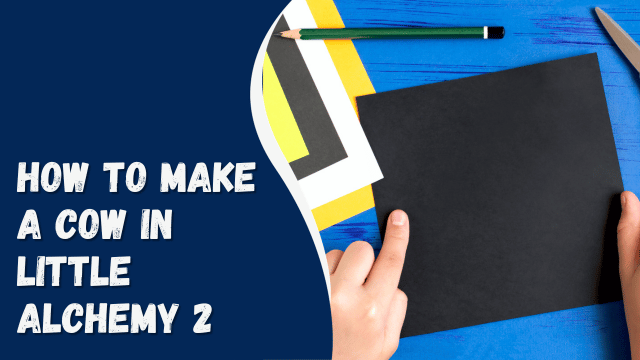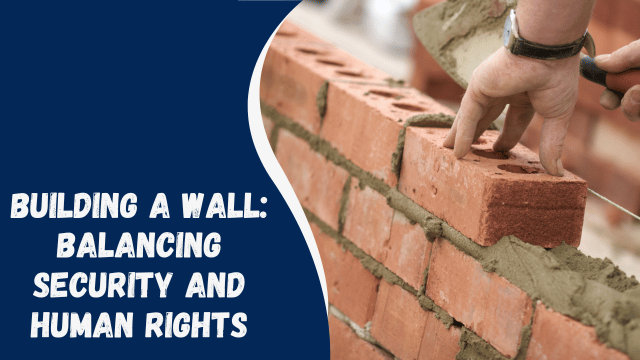How To View Instagram Photo Full Size
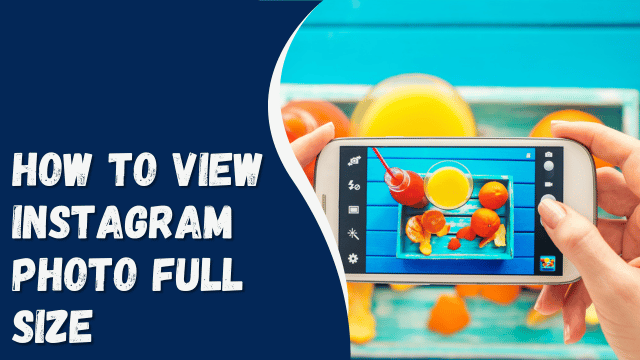
It can be really frustrating when you can’t view a full-size photo on Instagram, and finding a solution adds to the annoyance. But don’t worry; we’ve got you covered!
Instagram’s image size limitation of 1080x1350px often leads to photos appearing lower in quality compared to the original ones. When you upload a picture below this size, Instagram automatically enlarges it to fit the dimensions, and if the resolution is higher, it compresses and resizes it. Unfortunately, this process can diminish the image quality.
However, there is a solution to view Instagram photos and profile pictures in their full glory! In this article, we will guide you on how to conveniently open Instagram photos in their original size. Let’s dive in.
Contents
How To See Full-Size Photos On Instagram
While browsing the Instagram application, viewing full-size photos can be challenging. However, there’s a simple workaround – you can use your desktop or mobile browser instead. Whether you’re on a PC or a mobile device, the process for viewing images in their full size remains the same. Here’s a step-by-step guide to help you achieve it:
- Open your preferred browser and go to Instagram’s website. Log in to your account using your credentials.
- Since you can’t directly open a picture from your feed, navigate to the user’s profile and choose the picture you want to view in full size.
- Once you are on the image’s page, look at the URL in the browser’s address bar. Add “media/?size=l” at the end of the image’s URL to view it in large or full size.
- Hit Enter, and voilà, you now have the full-size image displayed on your screen!
- To save this full-sized image, simply right-click on it.
- Choose “Save image as,” select your preferred destination, and you’re done! The image will be saved on your device.
By following these steps, you can easily view and save Instagram photos in their full glory on both mobile and PC. Happy browsing!
How To Open Full-Size Instagram Profile Pictures On PC
Now that we’ve learned how to view our favorite pictures on Instagram in full size, let’s talk about profile pictures. By default, Instagram only shows profile pictures in a cropped circular version, and tapping on them only leads to the user’s stories. However, there is a way to view other users’ profile pictures in their full glory. Here’s how you can do it:
- Open your preferred web browser and log in to your Instagram account on the website.
- Search for the user’s account whose profile picture you want to view.
- Copy the username of the targeted user.
- Open a new tab in your browser and navigate to thumbtube.com.
- In the search bar of Thumbtube, paste the username you copied earlier.
- Hit “Submit,” and there you go! You can now view the full-size profile picture of the user you targeted.
By following these steps and using Thumbtube, you can conveniently view and explore other users’ profile pictures in their original size. Enjoy exploring Instagram in a whole new way!
How To Open a Full-Size Instagram Profile Picture On iOS & Android
If you’re using an Android device or iOS, there’s a quick way to access full-sized profile pictures of Instagram users. Let’s get right to it:
- Go to the Google Play Store (for Android) or App Store (for iOS) and download the “Queek” app.
- Open the Queek application on your device and enter the username of the Instagram account you want to view the profile picture of.
- Tap on the circular image of the profile picture, and the app will display the full-sized version for you.
- Whether the Instagram account is private or public, this app works for all types of accounts.
With the Queek app, you can easily sneak a peek at the full-sized profile pictures of Instagram users on your Android or iOS device. Enjoy exploring Instagram in a whole new way!
Final Words
Now that you’re familiar with this simple and straightforward procedure, you can easily view pictures in full size or download them with high quality. If you prefer the convenience of viewing profile pictures in full size, the browser method is the way to go. However, if you find it worth the investment to view profile photos directly within the application, you can opt for the Queek app option. Whichever method you choose, you can now enjoy a better experience on Instagram with access to full-sized and high-quality pictures!