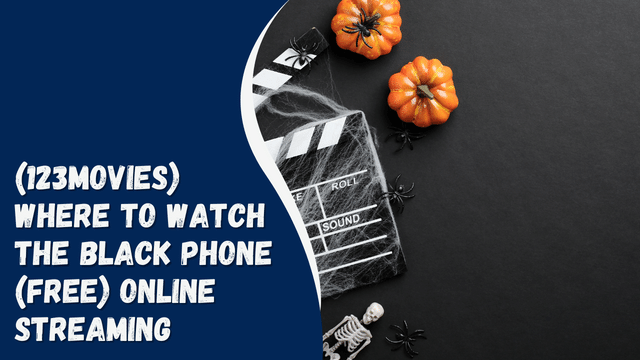How To Unfollow Hashtags on Instagram
Following an Instagram hashtag is a simple process.
One of the advantages of Instagram hashtags is that they allow you to stay updated on specific topics based on the hashtags you choose to follow.
It is akin to following someone on Instagram. If you accidentally follow a hashtag or no longer wish to be associated with it, you have the option to unfollow it.
So, how can you accomplish this?
This guide will present two methods for unfollowing hashtags on Instagram. Additionally, we will explore how to follow a hashtag on Instagram. By the end of this guide, you will have a comprehensive understanding of Instagram hashtags. Let’s begin!
Contents
What is a Hashtag on Instagram?
When you choose to follow a particular Instagram account, you gain access to view the posts and stories shared by that account. Similarly, Instagram hashtags function in a comparable manner.
An Instagram hashtag is created by combining special characters, numbers, letters, and emojis to categorize content, thus making it more easily discoverable.
For example, if someone includes a specific hashtag in their Instagram post, by following that particular hashtag, you will be able to see all posts related to that hashtag.
By clicking on the respective hashtag, you will be directed to a page displaying all posts that have been tagged with that particular hashtag.
Now that we understand what a hashtag is on Instagram, let’s explore how you can follow a specific hashtag to view all the posts associated with it.
To do so, follow these steps:
- Open the Instagram app.
- Tap on the search icon located at the bottom.
- In the search bar, type the hashtag you wish to follow.
- From the search results, select the desired hashtag to open its page.
- At the top of the page, you will find the “Follow” button. Tap on it.
- You will now start following the hashtag, and you will be able to view all the posts associated with it.
That’s how you can follow a hashtag on Instagram. However, what if you accidentally followed a hashtag or it becomes irrelevant over time? How can you unfollow it? Continue reading to find out.
Why Is My Instagram Camera Not Working?
Whenever you feel you need to unfollow a given hashtag, the process is simple and shouldn’t stress you.
Besides, we have a hands-on guide on the two quick methods. Take a look.
Method #1: Search and Unfollow the Hashtag
To unfollow a hashtag on Instagram, you can use a similar method as when you initially followed it. Follow the steps below:
- Open the Instagram app.
- Tap on the search icon located at the bottom.
- In the search bar, type the name of the hashtag you wish to unfollow.
- From the search results, locate the specific hashtag and tap on it.
- You will be directed to the hashtag’s page.
- Tap the “Following” button.
- A pop-up menu will appear; select the “Unfollow” option.
- Once you confirm your decision to unfollow the hashtag, you will notice that the button turns blue and the name changes to “Follow.” Congratulations! You have successfully unfollowed the hashtag, and you will no longer see posts associated with it.
Method #2: Unfollow a Hashtag from Your Instagram Profile
If the previous method doesn’t suit your preference, there is an alternative approach that achieves the same result. This method works particularly well when you can’t recall the exact name of the hashtag but can recognize it from your profile.
Follow the steps below:
- Open the Instagram app.
- Tap on the profile icon located at the bottom.
- Tap on the “Following” option on the right.
- Under the “Categories” list, select the “Hashtags, creators, and businesses” option.
- At the top, tap on the “Hashtags” option.
- Next to the hashtag you wish to unfollow, tap the “Following” button.
- A menu will appear. Tap on the “Unfollow” option to unfollow the hashtag.
- If you have multiple hashtags you want to unfollow, repeat the same steps. Once you have unfollowed all the hashtags, you will no longer see posts associated with them in your Instagram feed.
By following these steps, you can effectively unfollow hashtags and remove their associated posts from your Instagram feed section.
Conclusion
Instagram hashtags enable users to tag their posts with specific topics, allowing anyone following those hashtags to discover their content.
Moreover, you have the option to follow hashtags of your interest, and posts associated with those hashtags will appear in your Instagram feed.
If you decide to change your mind and unfollow the hashtags, you can utilize either of the two methods presented in this guide.