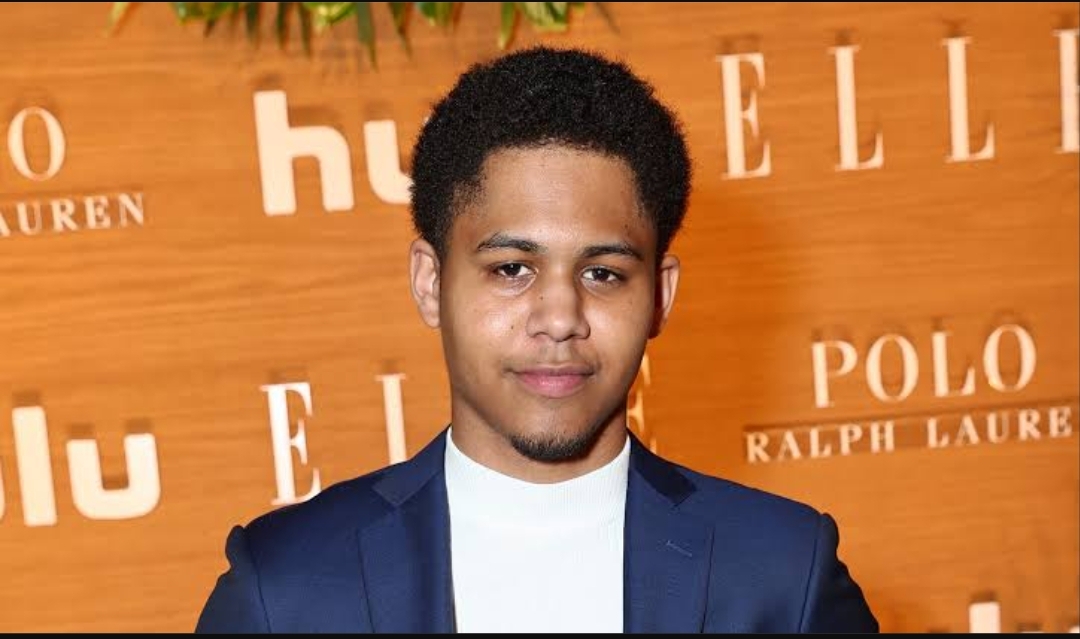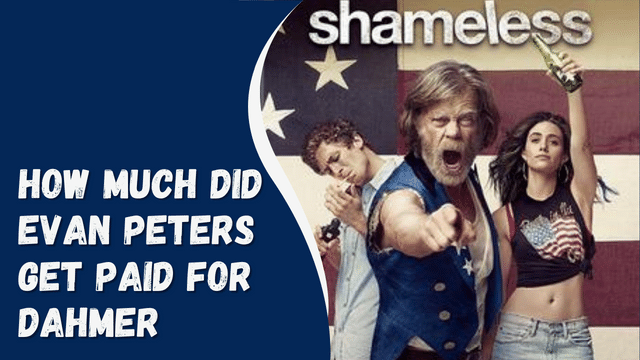How to Turn On Vizio TV Without a Remote: A Quick Guide
In this digital age, where remote controls often seem to vanish into thin air, knowing how to turn on your Vizio TV without a remote can be a lifesaver. Whether you’ve misplaced your remote or it’s simply stopped working, fear not! We’ve got you covered with some nifty tricks and methods to get your Vizio TV up and running in no time.
Contents
- 1 Introduction
- 2 Using the Power Button on the TV
- 3 Utilizing a Universal Remote App
- 4 Casting from Your Mobile Device
- 5 Using Voice Commands
- 6 Turning On Vizio TV with HDMI-CEC
- 7 Connecting a Wired Keyboard
- 8 Utilizing Smart Home Assistants
- 9 Accessing the TV Menu Buttons
- 10 Setting Up a Vizio SmartCast Account
- 11 Using a Vizio TV Remote Replacement
- 12 Vizio TV Models with Physical Power Buttons
- 13 Troubleshooting Tips
- 14 Conclusion
Introduction
Vizio TVs are known for their exceptional quality and innovative features. However, when your remote goes missing or decides to stop cooperating, it can be frustrating. Luckily, there are several methods you can employ to power up your Vizio TV without the remote control.
Using the Power Button on the TV
Most Vizio TVs come with a physical power button located on the back or side of the TV. You can press this button to turn the TV on and off manually. It’s a simple yet effective solution for remote-related emergencies.
Utilizing a Universal Remote App
Smartphones are incredibly versatile, and you can transform them into remote controls for your Vizio TV. Download a universal remote app compatible with Vizio TVs, connect to your TV via Wi-Fi, and you’ll have the power to turn your TV on and off using your smartphone.
Casting from Your Mobile Device
If you have a smartphone or tablet handy, you can cast content to your Vizio TV using technologies like Google Cast or Apple AirPlay. Once your TV is connected to the same Wi-Fi network as your device, you can cast videos, photos, and more, effectively turning on your TV in the process.
Using Voice Commands
Many modern Vizio TVs are equipped with voice recognition technology. If yours is one of them, you can simply use voice commands like “Hey Google, turn on my TV” or “Alexa, power up the TV” to control your television.
Turning On Vizio TV with HDMI-CEC
HDMI-CEC (Consumer Electronics Control) is a feature that allows HDMI-connected devices to control each other. If your Vizio TV and connected devices support HDMI-CEC, turning on one device, such as a game console or Blu-ray player, can automatically power on the TV.
How to Sell Cars in Forza Horizon 4
Connecting a Wired Keyboard
If you have a USB keyboard lying around, you can connect it to your Vizio TV’s USB port. Many Vizio TVs allow you to navigate and control the TV’s functions using a keyboard, including turning it on and off.
Utilizing Smart Home Assistants
Integrate your Vizio TV with smart home assistants like Amazon Alexa or Google Assistant. With the right setup, you can use voice commands through these devices to turn your TV on and off.
Accessing the TV Menu Buttons
On some Vizio TV models, there are menu buttons on the TV itself. These buttons allow you to access basic functions, including turning the TV on and off.
Setting Up a Vizio SmartCast Account
If you have a Vizio SmartCast TV, create an account and set up the Vizio SmartCast app on your mobile device. This app can serve as a virtual remote control, giving you the ability to power your TV on and off.
Using a Vizio TV Remote Replacement
Consider purchasing a replacement Vizio TV remote if your original remote is lost or damaged. Ensure that it’s compatible with your TV model, and you’ll have a dedicated remote for power control.
Vizio TV Models with Physical Power Buttons
Some Vizio TV models have physical power buttons on the front, typically located at the bottom edge. These buttons can be used to turn the TV on and off manually.
Troubleshooting Tips
If none of the above methods work, try troubleshooting the issue. Check the power source, batteries in your remote, and ensure your TV is receiving power.
Conclusion
Losing or dealing with a malfunctioning remote control for your Vizio TV can be frustrating, but it doesn’t have to be the end of your entertainment. By following these methods and tips, you can regain control and get back to enjoying your favorite shows and movies hassle-free.