How To Translate Instagram Comments
If you come across an interesting Instagram post and find that the comments are in a language you don’t understand, you may wonder how to translate them. However, there is a limitation when it comes to translating Instagram comments, especially if you are using the mobile app.
Unfortunately, the shortcut feature called “See translation” is not available for comments within the Instagram mobile app. This feature can only be accessed when using Instagram on a web browser.
To translate Instagram comments on your mobile device, you will need to rely on external translation tools or manually copy and paste the comment text into a translation app or website. This additional step can be a bit inconvenient, but it allows you to understand and engage with comments in different languages.
Alternatively, if you have access to a computer or laptop, you can visit the Instagram website using a web browser. From there, you can use the “See translation” feature to automatically translate comments into your preferred language.
Remember that translation accuracy may vary depending on the tool or service you use. It’s always a good idea to double-check the translation if you have any doubts or if the context seems unclear.
By following these methods, you can overcome the language barrier and gain a better understanding of the comments on Instagram posts, enabling you to engage with a wider range of users and join the conversation.
Contents
How To Translate Instagram Comments
Instagram is a platform that attracts users from all around the world, making it a diverse and global community. While English is widely used on the internet, it’s important to recognize that people communicate in various languages when interacting online.
To fully engage with Instagram content, including posts, messages, and comments, it is beneficial to know how to translate text. Being able to understand and communicate across languages allows you to connect with a broader audience and appreciate the diverse perspectives and cultures represented on the platform.
By acquiring the ability to translate text, you can overcome language barriers and gain a deeper understanding of the content shared on Instagram. This opens up opportunities for meaningful interactions, collaborations, and the exploration of different ideas and perspectives.
Embracing translation as a valuable tool on Instagram empowers you to connect with people from diverse backgrounds, fostering a sense of inclusivity and global community within the platform.
Method #1: Use Instagram on Your Computer and See Translation
Unfortunately, translating comments directly within the Instagram app is not currently available. The “See translation” button, which allows for instant translation, is only accessible when using Instagram on a web browser. Here’s a step-by-step guide on how to translate comments on Instagram via a web browser:
- Open your preferred web browser and navigate to the Instagram post where the comment you want to translate is located.
- Locate the specific comment you wish to translate.
- Click on the “See translation” option that appears next to the comment.
- The comment will be automatically translated into your default language.
- If you want to view the original, untranslated comment, simply click on “See original”.
Please note that the ability to translate comments individually is limited, and you may need to repeat the process for each comment you wish to translate. If you prefer to translate multiple comments simultaneously, you can change the language settings of your web browser or use a browser extension that offers page translation functionality.
For Google Chrome users, an alternative method is to right-click on an empty area of the web page and select “Translate to English” or choose the desired language based on your browser’s language settings.
By following these steps, you can effectively translate Instagram comments using a web browser, allowing you to understand and engage with content in different languages.
Why Does Instagram Follow Accounts for Me?
Method #2: Access Instagram via Your Phone’s Web Browser and See Translation
When it comes to web browsers, we often think of using them on computers. However, it’s important to remember that smartphones also have web browsers, and the good news is that you can use the “See translation” button for comments if you access Instagram through your phone’s web browser.
The process is quite similar to using a web browser on a computer. Simply find the comment you want to translate and tap the “See translation” button located below the comment. If you want to revert to the original text, you can tap “See original”.
Unlike web browsers on computers, you can also adjust your Instagram account’s language settings directly on your mobile device. Just tap the “Settings” icon in the upper-left corner of the screen, and you will find the language settings there.
By utilizing your phone’s web browser and the “See translation” feature, you can easily translate comments on Instagram and enhance your understanding and engagement with content in different languages.
Method #3: Translate the Comment Using a Third-party Translator Tool
As mentioned previously, if you are using the Instagram mobile app or want to translate a comment into a language different from your Instagram account’s default language, using a third-party translator tool is an alternative option. While it requires more effort compared to the one-click “See translation” method, it can be helpful in certain situations.
To translate using a third-party app, you need to copy the comment you wish to translate and paste it into the translation tool of your choice. Although this method is less convenient, it allows you to translate the comment into multiple languages with just a few clicks. It is particularly useful for individuals who are multilingual, interested in learning new languages, or simply curious about different languages.
It’s important to note that when using the “See translation” option provided by Instagram, the translation will be in the default language of your web browser or app. By utilizing a third-party translator tool, you have the flexibility to translate the comment into a wide range of languages beyond the limitations of Instagram’s built-in translation feature.
Conclusion
Imagine how convenient it would be if we could translate comments directly within the Instagram mobile app. While Instagram has introduced the ability to translate post descriptions without relying on external tools, unfortunately, translating comments within the app is not currently supported.
However, the process of translating Instagram comments is still quite simple and straightforward. Despite the absence of the “See translation” option for comments in the app, there are numerous free translator tools available.
You can easily download a translator app onto your mobile device or visit a translation website such as Google Translate, which also offers a mobile app. These tools enable you to easily translate comments and overcome any language barriers you may encounter while browsing through Instagram.


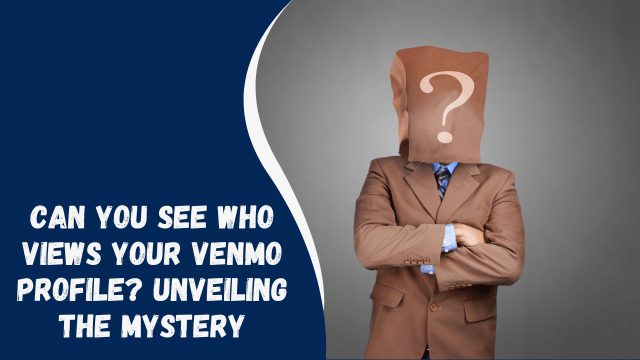
![How to Fix “Outlook Data File Cannot Be Accessed” Error [Solved] 3 D](https://bytevarsity.net/wp-content/uploads/2023/12/D.jpg)
