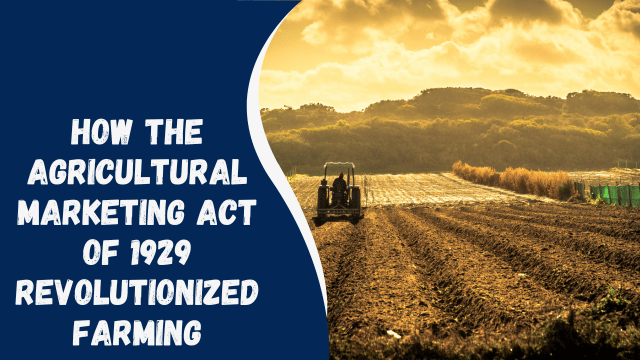How To Stop Someone From Messaging You on Instagram
Do you find it tiresome to receive messages from a specific individual on Instagram?
On Instagram, when your account is public, anyone can message you. Additionally, if you’ve set your account as private, those whom you’ve accepted friend requests from can also message you.
But what if you no longer wish to receive messages from a particular Instagram user? We have a solution for you.
Today’s article explains three ways to stop someone from messaging you on Instagram. For each method, we will see the steps for using the Instagram mobile app and accessing Instagram via the browser. Take a look!
Three Methods of Stopping Someone from Messaging You on Instagram
Instagram offers a wealth of entertainment. You can explore people’s posts and stories or create your own content.
Moreover, Instagram facilitates direct messaging (DMs), allowing users to connect with others. When someone sends you a message on Instagram, you can access the chats section and respond to them.
However, the issue arises when you receive messages from unwanted individuals or strangers. In such cases, it becomes necessary to control who can contact you on Instagram. Let’s discuss three methods to prevent someone from messaging you.
Method #1: Restricting the Person Sometimes, there may be someone who sends annoying messages, but you don’t want to block them entirely. In such instances, you can restrict their Instagram account, preventing them from knowing when you are online or when you’ve read their messages. Follow these steps:
On the Mobile App:
- Open Instagram and go to the chats section in your account.
- Tap on the chat of the person you want to restrict.
- Tap on their profile at the top.
- Scroll down and tap the “Restrict” button.
Alternatively:
- Open Instagram and visit the profile page of the person you want to restrict.
- Tap the three dots at the top corner.
- Select the “Restrict” option.
On the Web App:
- Access Instagram through your preferred browser.
- Go to the Instagram profile of the person you want to restrict.
- Click the three dots on their profile.
- Choose the “Restrict” option.
- Confirm your action by clicking the “Restrict Account” button.
By restricting someone, you block their direct interactions with you, ensuring they can’t reach you easily, see when you’ve viewed their messages, or know your online status.
How To Change Language on Instagram?
Method #2: Blocking the Person Restricting someone is a temporary solution if your Instagram profile is public, as they can still access it. However, by blocking a person, they won’t be able to view your profile, send you messages, or see your posts and stories.
On the Mobile App:
- Open the Instagram app.
- Tap the search icon at the bottom.
- Enter the target person’s username in the search bar.
- Tap on their profile.
- On their profile page, tap the three dots at the top.
- Select the “Block” option.
- Choose “Block [username] and other accounts that they may have or create.”
- Tap the “Block” button.
On the Web App:
- Visit Instagram’s website and log into your account.
- Click on the “Messages” option in the left menu.
- Find the conversation with the person you want to block. Alternatively, use the search bar to find their profile.
- Click on their profile at the top.
- Click the three dots on the right of their profile.
- Select the “Block” option.
- Confirm the action by clicking “Block” again.
By blocking someone, you prevent them from sending you messages, effectively ending their ability to reach you.
Method #3: Switching Your Account to Private Having a public Instagram account means anyone who discovers your profile can message you without restrictions. By switching your account to private, only your followers can message you.
To set your Instagram account as private, follow these steps:
- Open the Instagram app on your phone.
- Tap the profile icon to access your profile page.
- Tap the hamburger icon (three lines) at the top.
- Select “Settings and privacy.”
- Choose “Account privacy.”
- Toggle on the “Private account” option.
Now, your Instagram account is private, and only your followers can send you messages. Additionally, you can remove or block
Conclusion
There are three simple methods to prevent someone from messaging you on Instagram.
This guide has provided an explanation of these three methods and the steps required to implement them.
Choose the method that suits your situation best.