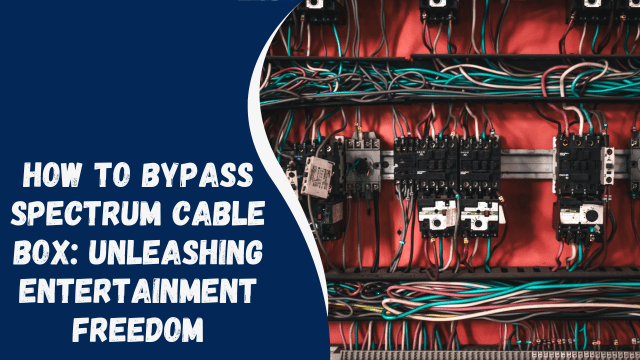How To Shazam on Instagram
Shazam is a fantastic app that enables you to listen to music and identify unknown songs playing around you. It’s especially helpful when you come across music but lack information about the song title or artist.
Notably, you can use Shazam in conjunction with various applications, including Instagram. Instagram is a popular platform for sharing stories and videos, and often, you may come across reels or posts with intriguing music, prompting you to want to know more about the song.
If you’re new to using Shazam, this post will provide a step-by-step guide on how to use it with Instagram. Additionally, we’ll explore how to obtain the full audio of an Instagram story or video and save it on your phone. Finally, we’ll address frequently asked questions about using Shazam with Instagram.
Getting Started with Shazam on Instagram
Have you ever come across an Instagram story or video with captivating music, but you don’t know the song’s name? Or do you want to use the same audio for your future Instagram stories or add it to your playlist?
We’ve all experienced that moment, and that’s where Shazam comes to the rescue.
In many Instagram feeds, there’s background music playing, and it’s challenging to keep track of all the latest songs. That’s where Shazam comes in handy, as it can identify the music for us. Additionally, when you watch Instagram reels, you may come across some fantastic music that you want to explore further, prompting you to use Shazam.
What Does “DT” Mean on Instagram?
To use Shazam on Instagram, follow these steps:
- Download and install the Shazam app on your phone. You can find Shazam on Google Play Store for Android or Apple App Store for iOS devices.
- When setting up the app, grant it permission to “Use your Microphone.”
- Open the Instagram app and go to the song or story you want to Shazam.
- While the story is playing, tap on the Shazam Icon to start listening to the audio.
- Once Shazam identifies the details of the audio, you’ll see a notification on the Shazam logo.
- You can then go back to the Shazam app for more information or even download the discovered music.
The process remains the same whenever you need to Shazam any music on Instagram. If Shazam is permitted to display on top of other apps, the logo will always be visible, allowing you to tap on it to Shazam the music playing in the background.
Keep in mind that all music discovered by Shazam is available for download from the Shazam library.
Conclusion
Shazam is a fantastic app for identifying the details of background music. It allows you to Shazam songs playing on any application, including Instagram. This guide explained how to use Shazam on Instagram.
You can apply the same concept to discover songs on other apps as well. The steps provided are simple to follow, and with the help of Shazam, you’ll have no trouble identifying new songs on Instagram stories. Happy discovering!