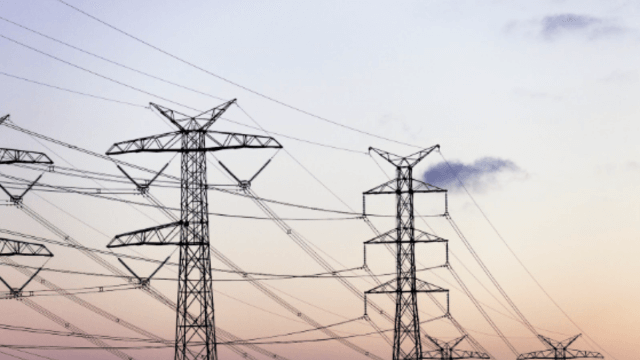How To Pause Instagram Reels?
In 2020, Instagram introduced Reels as a platform for users to express their creativity or promote their brands through short, engaging, and informative videos.
When Reels were first launched, they were limited to 15 seconds in length. However, Instagram now allows users to create Reels up to 90 seconds long. If you frequently use Instagram, you may have come across Reels that capture your interest or provide valuable content.
If you want to pause these Reels but are unsure how to do so, this article will guide you through the process. Read on to discover how to pause an Instagram Reel.
Contents
Overview of Pausing Instagram Reels
Instagram Reels are short entertainment videos that can run for up to 90 seconds, with the most common lengths being between 15 and 60 seconds.
Unlike Instagram Stories, Reels do not disappear after 24 hours. They remain available on your profile unless you choose to delete them.
The popularity of Instagram Reels has been steadily increasing over the years. One reason for this is that Instagram’s algorithm actively recommends Reels to users who are not necessarily followers, giving them wider visibility compared to regular posts.
Users and creators are drawn to Reels because of the various unique editing tools and the extensive library of audio tracks. The audio tracks library offers a wide selection of music, including popular hits and trending tunes, as well as old classics.
To enhance the entertainment value of Reels, you can add filters, backgrounds, captions, and video clips. Instagram also has a dedicated section where you can explore and discover new Reels.
When watching short videos like Reels, it is often desirable to pause the video momentarily to get a closer look at something you find interesting. Unfortunately, the Instagram app does not provide a built-in pause button for Reels.
However, the good news is that this article will explain a method you can use to temporarily stop the video, even without an official pause button.
Next, we will cover the exact steps you can follow to pause an Instagram Reel.
Step-by-Step Guide on Pausing Instagram Reels
There are two methods to pause an Instagram Reel, depending on the platform:
When Will Instagram Let Me Follow Again?
Method #1: Instagram Mobile App To pause a Reel on the Instagram mobile app, follow these steps:
- Launch the Instagram app on your mobile device.
- Tap the Reels icon located at the bottom center of the screen.
- Scroll through the Reels until you find the one you want to pause.
- Place your finger on the video and hold it without releasing to pause the Reel. Release your finger to resume playing the Reel.
Method #2: Instagram Desktop Version To pause a Reel on the Instagram desktop version, follow these steps:
- Open your preferred browser and navigate to Instagram.
- Scroll through your feed until you find the Reel you wish to pause.
- Click in the middle of the Reel. A white play icon will appear in the center of the Reel.
- Click on the play icon to pause the Reel. Click it again to resume playing.
These methods allow you to temporarily pause Instagram Reels, giving you the opportunity to take a closer look or enjoy the content at your own pace.
Summary
If you want to enhance engagement and expand your Instagram following, Reels are a fantastic option.
To create captivating and imaginative Reels, take advantage of a wide range of editing and innovative tools such as filters, effects, backgrounds, captions, and video clips. Additionally, you can select suitable audio from the extensive library to accompany your Reels.
Although Instagram’s mobile app does not have a dedicated pause function for Reels, you can still pause a reel by placing your finger on it. Simply touch and hold the reel with your finger to pause it, and release your finger to resume playback.
On the Instagram desktop version, pausing a reel is as simple as clicking in the middle of the reel.
By using these methods, you can pause and control the playback of your Instagram Reels, enabling you to create a more immersive and enjoyable viewing experience.