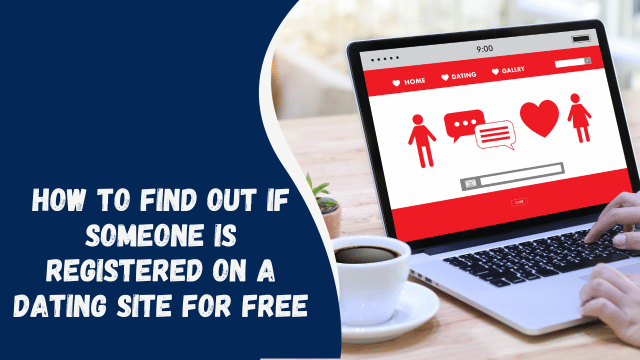How To Like Instagram Stories?
Since its inception in 2010 and its subsequent acquisition by Meta, Instagram has undergone significant changes. The social media platform continually introduces new features to meet user expectations.
One of the recent additions is the “like” feature for stories. Previously, the only options to react to someone’s story were sending a message or an emoji.
With the introduction of the new “like” feature, you now have the ability to express your appreciation for a story posted by your friends or Instagram influencers. So, how can you like an Instagram story?
If you want to know how to like Instagram stories, read this article to the end.
Contents
Overview of Liking Instagram Stories
Instagram stories provide a platform for sharing special memories, life events, and milestones with your friends and family. These temporary updates allow you to keep your followers engaged and enhance your online visibility.
When someone you follow posts stories on their profile, it’s a thoughtful gesture to react and show your love and support.
For a considerable period, Instagram only provided one option to respond to stories, which was sending a direct message (DM) with a message or emoji.
However, in February 2022, the social platform introduced a new heart icon that enables you to like someone’s stories. You can locate this icon between the “Send message” text bar and the send/paper airplane icon at the bottom of a story.
Now, let’s delve into more details on how to like Instagram stories.
How To Like an Instagram Story?
Have you come across a captivating story on Instagram posted by a friend or influencer? You have the option to express your support or approval by liking the story.
Follow these steps to like an Instagram story:
- Open the Instagram app on any device.
- Open the story that you wish to like.
- Tap the heart icon located at the bottom right to like the story.
Are Likes for Instagram Stories Public?
When you double-tap a post on Instagram, other individuals who follow the person can see that you liked the post.
Who Can See My Followers on Instagram?
However, when it comes to reacting to stories, the visibility is different. Reactions to stories are only visible to the owner of the story.
Therefore, only you and the owner of the story will be aware that you liked it.
How To See Who Liked Your Instagram Story
It is natural to have the curiosity to know who has watched and liked your story on Instagram, whether it’s a personal photo, video, or promotional content.
To see who liked your stories, you can refer to the viewer sheet, which is located at the bottom left corner of your story.
Here are the steps to follow in order to view who liked your Instagram story:
- Open the Instagram app on your mobile device.
- Tap on your story to open it.
- Swipe up on the screen.
- You will be presented with a list of viewers. Among them, those who liked your story will have a red heart icon displayed next to their profile picture.
How To Unlike Instagram Stories?
If you have accidentally liked someone’s story on Instagram and wish to undo it, you can easily achieve this by following these steps:
- Open the Instagram app on any device.
- Open the story that you want to unlike.
- Locate the heart icon at the bottom of the story. When you like a story, this heart icon turns red.
- Tap the red heart icon to change it back to white. By doing so, you have successfully unliked that particular story.
Winding Up
Reacting to someone’s Instagram stories is a meaningful way to show that you care and support what they have shared. To like Instagram stories, make sure you have the latest version of the app installed, open the stories you want to engage with, and tap the heart icon located at the bottom of each story.
By liking a story, the owner will receive a notification indicating that you appreciated their content. It’s important to note that only you and the story owner will be aware that you liked the story.
We hope this article has provided you with a clear understanding of how to like Instagram stories and engage with the content you enjoy.