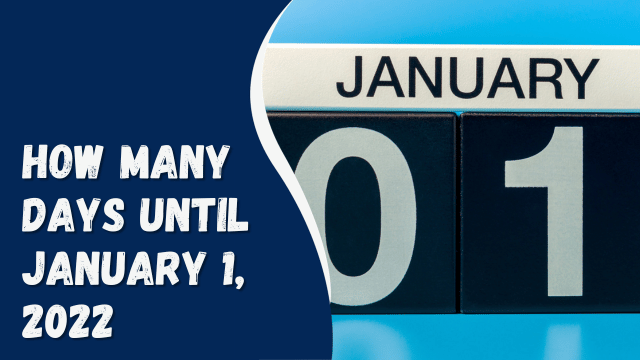How To Know if Instagram Account Is Deleted
It has been a few days since you last saw any posts from your friend on Instagram. As a result, you decide to review the list of people you follow, only to discover that your friend is no longer there.
Now, you find yourself pondering over a few possibilities: Did your friend block you? Remove you from their followers? Or perhaps they decided to delete their Instagram account to find peace of mind?
There are several methods to determine if an Instagram account has been deleted.
Firstly, you can check if you have been removed from their followers. However, distinguishing between being blocked and the deactivation or deletion of their account is challenging, as both actions result in their profile becoming inaccessible to you.
Here’s how you can determine if an Instagram account has been deleted.
How To Know If an Instagram Account Is Deleted
When a user decides to delete their Instagram account, no notifications are sent to anyone, including their closest friends.
However, you may notice a decrease in your number of followers, indicating that someone has unfollowed you. This can lead to overthinking and a desire to understand the reasons behind it.
Let’s explore several methods to determine whether the person blocked you, removed you, or deleted their account.
Method #1: Search for Their Instagram Username Using a different account that is not associated with the person, search for their Instagram username or name. If their profile appears, it means they have blocked you.
If their profile does not appear, it indicates that their account no longer exists, suggesting they may have deactivated it temporarily or deleted it permanently.
Method #2: Open Their Instagram Profile Using an Incognito Window You can open their Instagram profile using an incognito window or any web browser where no Instagram account is logged in. Simply type “www.instagram.com/{their username}” in the address bar. If their profile is no longer active, you will see the message “Sorry, this page isn’t available.”
If their profile shows up, it suggests that they have blocked you.
Method #3: Check Your Mutual Friend’s Instagram Profile This method helps determine if they simply removed you from their followers without deleting their account.
Visit the Instagram profile of a mutual friend and check their follower and following lists. If you search for the person in question and their profile appears, it means their account is still active, and they have chosen not to allow you to follow them.
While disappointing, this situation is different from being blocked. If you are close to the person and confident that you haven’t done anything to upset them, you can ask them about it, as it might have been an unintentional action.
Method #4: Check Their Other Social Media Profiles Many people include links to their Instagram accounts on their other social media profiles. If you don’t see their Instagram link on those profiles, it could indicate that they have deleted their account, especially if it was present before.
Alternatively, they might have informed their social media friends about deleting their account, and you might find relevant information on their profile feed.
Method #5: Directly Ask Them If, after trying the previous methods, you still remain uncertain about whether they deleted their Instagram account or blocked you, the most effective approach is to ask them directly why their profile disappeared.
This direct communication will provide the most reliable answer, as they can inform you whether their account was deleted or if you were indeed blocked.
Conclusion
There are numerous reasons why individuals may choose to delete their Instagram accounts, with one of the most common being related to their mental health.
It is no secret that social media, in general, has the ability to make us feel insecure. People often showcase their assets, beauty, wealth, and other positive aspects of their lives online. The more we see these seemingly perfect aspects in others (whether genuine or not), the more we tend to focus on our own shortcomings.
Deleting an Instagram account is a permanent action. All videos, photos, reels, stories, archives, and other content will be permanently erased. However, if you simply wish to take a break from Instagram to concentrate on other things or better manage your mental well-being, you have the option to deactivate your account temporarily. This allows you to return to the platform whenever you desire.
To deactivate an Instagram account, access your profile settings on a web browser and click on “Temporarily deactivate my account” located next to the “Submit” button.