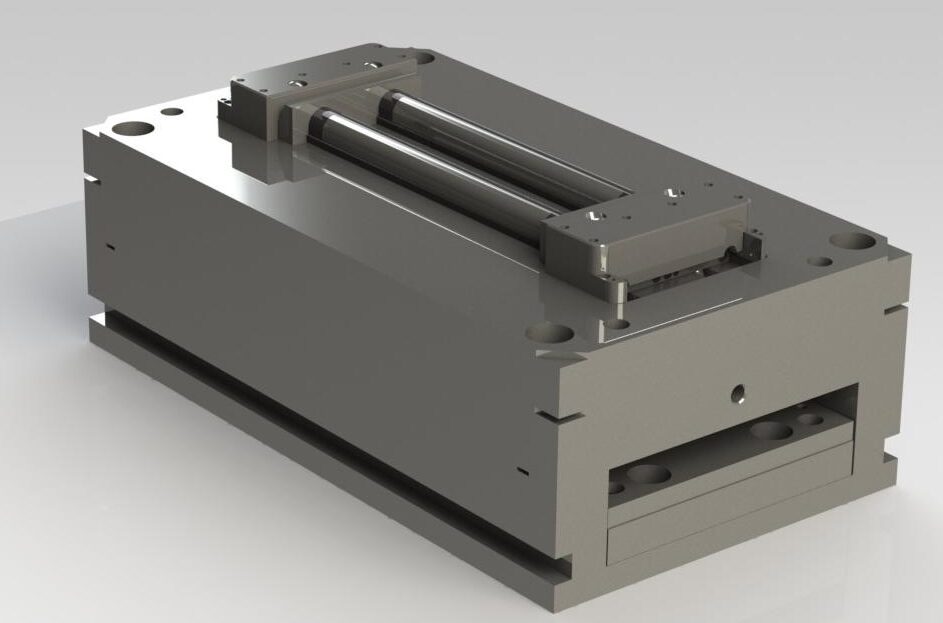How To Hide Instagram Posts From Certain Followers

Let’s be frank; not all of our Instagram followers are to our liking. Some may poke fun or spread negativity, prompting us to consider distancing ourselves from them, right? This leads us to ponder how to conceal Instagram posts from specific followers.
Understanding these techniques can also be valuable for individuals who prioritize their privacy and are cautious about sharing their content with the public.
Curious about these discreet yet practical methods for hiding your Instagram posts? Continue reading to find out!
Contents
3 Ways Of Hiding Instagram Posts From Certain Followers
A considerable amount of time has passed since Instagram users started searching for ways to conceal specific posts and stories from their followers.
This scenario might sound familiar to many, particularly if you’re a celebrity or influencer. You accept follower requests to boost your account’s growth, only to later find yourself hesitating before sharing any content due to certain followers. These followers could be trolls, spammers, or bullies.
Let’s delve into discussing three remarkable methods that can assist you in achieving this goal!
Method #1: Switch to a Private account
If your Instagram profile is currently public, you have the option to convert it into a private account and block unwanted followers. This approach effectively conceals your Instagram posts and stories from these specific followers.
Here’s the process for transitioning to a private account:
- Tap on your profile picture.
- Click on the lines icon located at the top-right corner.
- Choose the “Settings icon.”
- Within “Settings,” you’ll locate the “Privacy” tab; select it.
- Opt for the “Private Account” option, and your account will no longer be publicly visible.
This action will grant you increased privacy, limiting access to your photos and videos only to a chosen group of individuals.
Method #2: Block the User/Follower
Are you interested in concealing your Instagram posts from specific followers while keeping your account public? This method is tailored for you!
Directly block those users, and they won’t receive a notification about being blocked. Moreover, they won’t be able to engage with your future posts through likes or comments. Isn’t that advantageous?
To block someone on Instagram:
- Navigate to the “Explore” tab on Instagram.
- Enter the account name of the person you wish to block in the search bar.
- In the upper right corner of the user’s profile, you’ll find a “Block” option; select it.
- Once blocked, both you and the user won’t be able to interact through this account or any potential future accounts they might create.
Should you have a change of heart later, the block can be undone. To unblock someone, access your blocking list, locate the person’s profile, and tap “Unblock.”
Keep in mind that blocking someone from commenting doesn’t remove their past comments on your posts.
Method #3: Hide Your Instagram Stories
Now, here’s the positive aspect: even if not for posts, you can still conceal your Instagram stories from specific followers. If you’re selective about who can view your Story, you have the ability to hide it from particular individuals. Additionally, you can exercise control over who sees your future Story additions.
To hide your Story from someone:
- Click on the lines icon located at the top-right of your profile page.
- Choose the “Settings icon.”
- Tap on “Privacy” within the settings.
- Proceed to the “Story” option under privacy settings.
- Click on “Hide Story From” in the story settings.
- Select the individuals you wish to keep your Story hidden from and tap the arrow icon.
It’s important to note that hiding your Instagram story differs significantly from blocking, as it doesn’t prevent the blocked user from accessing your profile and posts.
Another crucial point is that your Instagram account’s privacy settings also influence where your Story is displayed.
How To Share More Than One Response on Instagram
How Can You Mute the Unwanted Posts of Certain Followers?
In the realm of social media, freedom exists for everyone to share whatever content they choose. As a result, there might be posts that tend to irk you. Instagram’s mute feature comes to the rescue, enabling you to discreetly conceal stories you’d rather not encounter in the future.
Muting someone proves to be advantageous if you wish to continue following an Instagram account while eliminating their posts and videos from appearing on your feed.
To mute individuals on Instagram and restore your feed to its enjoyable state, follow these steps:
- Log in to your Instagram account and access the profile you intend to mute.
- Under their profile, choose the “Following” option. This option will be located at the top of their profile, just below their username and above their posts.
- An option labeled “Mute” will become visible; click on it.
- You’ll be presented with the choice to mute both their posts and stories. Tap the “toggle slider” option to activate it. That’s all!
You retain the flexibility to unmute the individual whenever you please. Simply retrace these steps and deactivate the toggle slider.
Final Words
When it pertains to restricting the exposure of Instagram posts, there isn’t currently a direct option to hide them from specific followers. However, we anticipate that Instagram will introduce such a feature in the near future.
We trust that this guide on concealing Instagram posts from specific followers has been beneficial to you. Feel free to use this article to declutter your Instagram feed from certain posts and individuals. Post as you desire, whenever you desire!