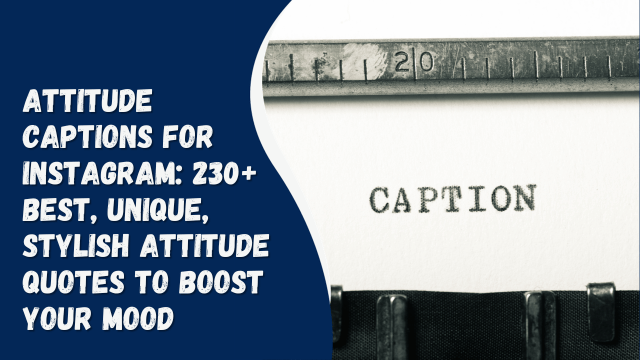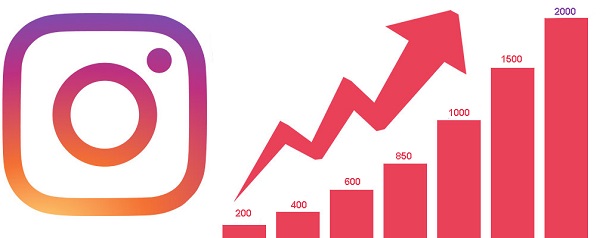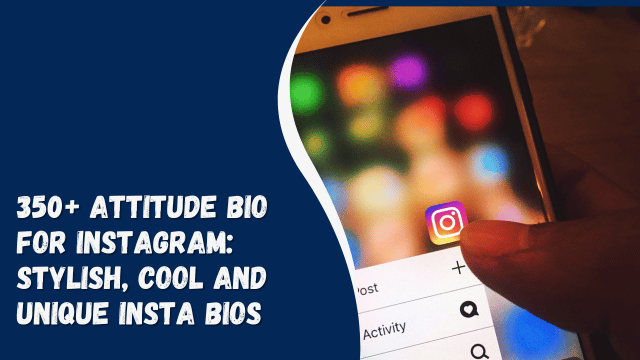Instagram Notes feature not showing? Here’s how you can get it
Certainly! Instagram Notes allows users to share daily thoughts and updates, fostering connections and sparking conversations. However, as it’s still a new feature, it’s not available on all accounts.
For those eager to use Notes but haven’t seen it yet, here are several methods to prompt the feature to appear in your app. These methods include updating the app, switching to a professional account, checking activity status, and more.
Contents
7 ways to get notes feature on Instagram
To update Instagram on Android:
- Open the Play Store on your phone.
- Tap the profile icon at the top.
- Select “Manage apps and device.”
- Choose “See details” under ‘Updates available.’
- Check for a pending Instagram update.
- Tap “Update” if available to install the latest version.
For iPhone users:
- Open the App Store on your iPhone.
- Tap the profile icon at the top.
- Scroll down to find pending updates for Instagram.
- Tap “Update” if available to install the latest version.
If updating the app doesn’t bring the Notes feature, you can try other methods listed below.
Re-login
To potentially access new Instagram features, consider logging out and then logging back into your account using these steps:
- Open Instagram on your mobile device.
- Tap the profile icon at the bottom and select “Settings and Privacy.”
- Scroll down to the bottom.
- Tap “Log out.”
- Sign back in using the same account, and you’re all set!
If the Notes feature still hasn’t appeared, explore the methods listed below.
Checking Notes Availability in Your Region
If you can’t access Notes, ask friends if they have the feature. If most don’t, Notes may not be available in your region.
Switching to a Professional Account
Transforming to a professional account might unlock Notes. Try it:
- Open Instagram.
- Tap the profile icon.
- Select the 3-line menu > Settings & Privacy.
- Scroll down to Account Type & Tools > Switch to Professional Account.
- Choose a category and hit Done. Confirm by tapping OK.
Checking Activity Status
This isn’t directly linked to Notes, but it’s worth trying:
- Open Instagram.
- Tap the profile icon.
- Choose Settings & Privacy > Messages & Story Replies.
- Tap Show Activity Status and turn on the toggle.
Reinstalling Instagram
If Notes still don’t show up, reinstall the app:
- Locate the Instagram icon on your home screen.
- Press and hold it until the Uninstall option appears.
- Tap Uninstall.
- Head to Google Play Store or App Store, download Instagram, and log in.
Contact Instagram Support
If none of these work, reach out to Instagram’s support:
- Go to your Profile.
- Tap the 3-line icon > Settings & Privacy.
- Scroll to Help and select Report a Problem.
- Explain your issue about Notes unavailability and hit Send.
FAQs
1. Can I see who viewed my notes?
No, unlike stories, you cannot view the number of viewers or profiles that have seen your Instagram note. Once posted, the note remains visible for 24 hours.
2. How to turn off notes feature on Instagram?
As of now, there’s no feature to disable Instagram notes. The workaround is to mute the profiles whose notes you prefer not to see.
3. Is there any character limit on posting notes?
Sure, Instagram notes have a character limit of 60, allowing only text and emojis.