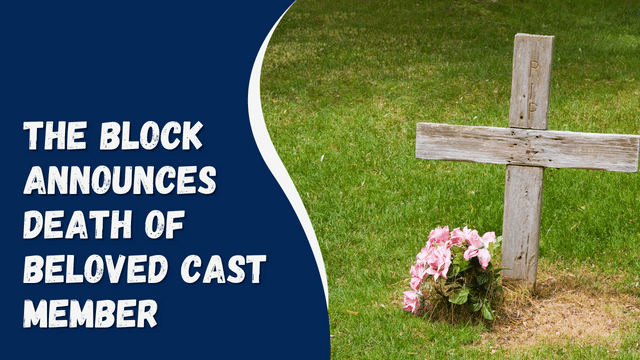How To Fix Oculus Controller Not Working
Oculus VR headsets provide an immersive virtual reality experience, allowing users to fully engage with virtual worlds. These headsets utilize controllers that users hold in their hands to track their movements. The controllers accurately capture users’ motions and translate them into the virtual environment, enhancing the overall VR experience. Oculus is a prominent player in the VR industry, known for its reliable and immersive devices. However, like any technology, occasional issues may arise. Recently, some Oculus users have reported problems with their controllers not functioning properly.
Contents
Oculus Controller Not Working Fixed
If you’re having trouble with this, you can follow the instructions in this article to help fix the Oculus controller not working.
Use New Batteries
To troubleshoot the issue with the Oculus controller not working, the first step is to reinsert the batteries. The Oculus controller is powered by AA batteries, so if the battery life is depleted, the controller may not function properly. Begin by removing the old batteries and replacing them with new ones.
To insert new batteries, locate the area where you hold the controller and push down from the top. This will open the battery compartment. Remove the old batteries and insert the new ones. Once you have done this, try using the Oculus controller again, and it should start working properly. If the issue persists, proceed to the next troubleshooting step outlined in this article.
Re-Pair The Controller
If you are experiencing issues with the Oculus controller, it could be due to connectivity problems between the controller and the headset. To address this, try unpairing the controller and then re-pairing it. You will need the Oculus app to complete this process. Follow the steps below:
- Open the Oculus app on your phone.
- In the app, select the Controllers option and tap on Unpair to unpair each controller individually.
- After unpairing, restart the Oculus app.
- Once the app restarts, go to the Controllers section and tap on Pair to pair the controller again.
By following these steps, you should be able to resolve most issues related to the Oculus controller not working properly.
Restart The Headset
If you are still experiencing issues with the Oculus controller, another troubleshooting step you can try is restarting the Oculus headset. Follow these steps:
- Hold down the power button on the headset until the controller is completely turned off. Wait for all the indicators to turn off.
- Once all the indicators are off, press the power button again to turn on the headset.
- After the headset has restarted, check if the issue with the Oculus controller has been resolved.
By following these steps, you should be able to fix any remaining issues with the Oculus controller and use it without any problems.
Factory Reset The Oculus
If you are still experiencing the issue with your Oculus headset, you can attempt a factory reset as a potential solution. Resetting your Oculus to its factory settings may resolve the problem if the previous troubleshooting steps did not work. Follow the instructions below to perform a factory reset on your Oculus headset:
- Go to the Settings menu on your Oculus device.
- Look for the “Device” or “Advanced Settings” option.
- Within the settings, you should find an option to perform a factory reset.
- Select the factory reset option and confirm your choice.
- Wait for the reset process to complete. This may take a few minutes.
- Once the factory reset is finished, set up your Oculus headset again and check if the issue has been resolved.
Please note that performing a factory reset will erase all data and settings on your Oculus device, so ensure that you have backed up any important data before proceeding.
Contact Oculus Customer Support
If you are still experiencing issues with your Oculus controller, it is recommended to reach out to Oculus customer support for further assistance. You can contact the support team by clicking on this link (insert link to Oculus customer support). Describe the problem you are facing and provide them with the necessary details.
The Oculus customer support team will guide you through additional troubleshooting steps to resolve the issue. If it is determined that the controller is faulty, they may assist you with a replacement or provide further instructions on how to resolve the problem.
It is advisable to contact Oculus customer support for personalized assistance and to ensure a prompt resolution to your controller issue.
Final Words
If your Oculus controller is not functioning properly, you can follow these steps to troubleshoot and resolve the issue. It is likely that the problem is caused by technical glitches or hardware malfunctions. By following the instructions provided in this article, you should be able to fix the problem with your Oculus controller and get it working again.