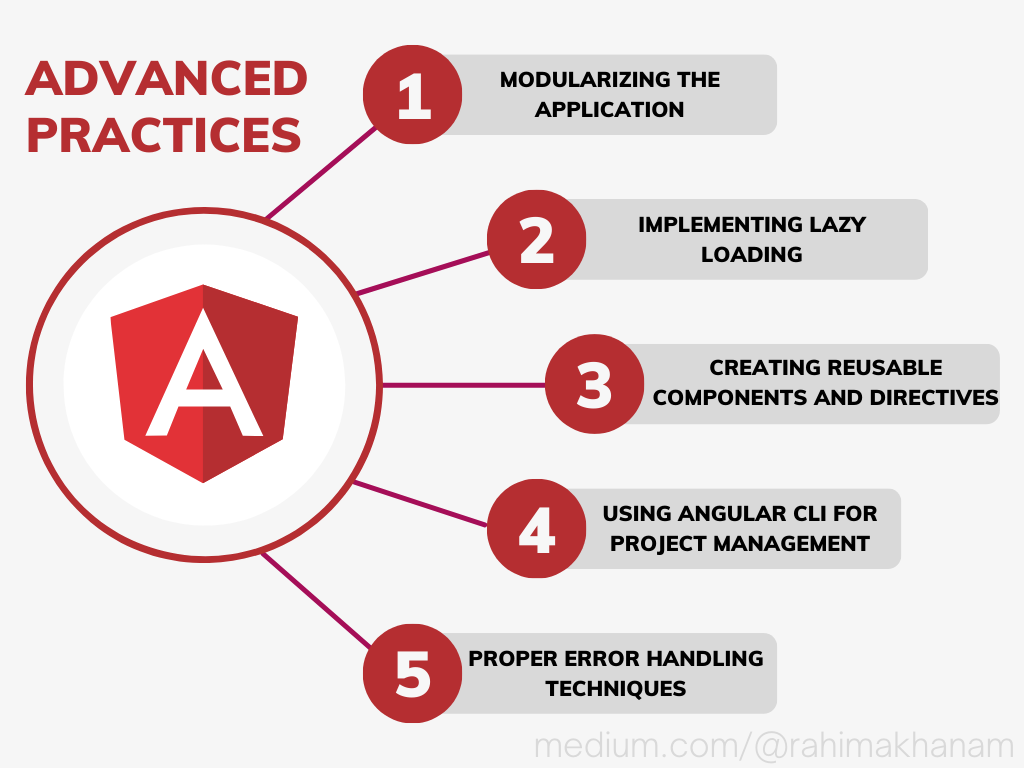How To Delete Highlights on Instagram?
Unlike Instagram stories that only last for 24 hours, story highlights on Instagram allow you to showcase your favorite pictures and videos for as long as you want. However, over time, you may find that some of your story highlights have become outdated and need to be removed.
So, how can you delete old story highlights on Instagram?
Apart from deleting an entire highlight, you have the option to delete individual stories from your Instagram highlights. This means you can remove specific stories without deleting the entire highlight.
In the following sections of this article, we will guide you through the process of deleting both entire story highlights and individual stories from your Instagram highlights. By the end, you will have a clear understanding of how to manage and declutter your story highlights effectively.
Contents
Deleting an Entire Instagram Highlight
Instagram highlights are a great way to curate and organize collections of stories. You can create highlights for various themes or events, such as a highlight showcasing your favorite moments from a summer vacation or highlighting your sports activities.
However, there may come a time when you want to remove a particular highlight, such as deleting the highlight from a previous year’s summer vacation to make way for new and recent summer pictures. The good news is that deleting a highlight on Instagram is a straightforward process.
Here’s how you can delete an entire story highlight on Instagram:
- Open the Instagram app on your mobile device.
- Tap the profile icon located at the bottom right corner of the screen.
- Locate the highlight you wish to delete.
- Tap and hold the highlight to reveal a menu of options.
- From the menu options, select “Delete Highlight.”
- A confirmation dialogue box will appear. Press “Delete” to confirm and delete the highlight.
By following these steps, you can easily remove an entire story highlight from your Instagram profile. This allows you to keep your highlights updated and tailored to your current content and interests.
How To Upload High-Quality Videos to Instagram
Deleting a Single Story From Your Instagram Highlight
In some cases, you may only want to delete a specific story from a highlight instead of deleting the entire highlight. This could be because the story appears out of place or no longer aligns with your preferences.
To delete a single story from a highlight on Instagram, follow these steps:
- Open the Instagram app on your mobile device.
- Tap the profile icon located at the bottom right corner of the screen.
- Select the highlight where the target story is located.
- Navigate through the stories within the highlight until you find the specific one you wish to delete.
- At the bottom right corner of the story, tap the “More” option denoted by three dots.
- From the pop-up menu options, choose “Remove from Highlight.”
- A confirmation prompt will appear. Confirm your decision by tapping “Remove.”
By following these steps, you can easily remove a single story from a highlight on Instagram. This allows you to refine and maintain the content within your highlights, ensuring they accurately represent your desired themes or collections.
Deleting Multiple Stories From Your Instagram Highlight
At times, you may find yourself wanting to delete multiple stories from an Instagram highlight without deleting the entire highlight or individual stories one by one.
To delete multiple stories from an Instagram highlight, follow these steps:
- Open the Instagram app on your phone.
- Tap the profile icon located at the bottom right corner of the screen.
- Locate and tap the highlight that contains the stories you want to delete.
- Press and hold the highlight to trigger the editing options.
- Select “Edit Highlight” from the menu that appears.
- Uncheck the box next to each story you wish to delete.
- Once you have unchecked all the desired stories, tap “Done” in the top right corner of the screen.
By following these steps, you can easily delete multiple stories from an Instagram highlight while keeping the remaining stories intact. This allows you to refine and maintain your highlights with the most relevant and appealing content.
Conclusion
Ever since Instagram story highlights were introduced in 2017, they have become a valuable tool for showcasing our favorite stories. These highlights offer a convenient way for anyone visiting our Instagram profile to view curated collections of stories that we want to keep for an extended period.
However, there are instances when we feel the need to remove certain story highlights that no longer serve their purpose. In this article, we provide a comprehensive guide on how to delete both single and multiple stories from your story highlights. With this guide at your disposal, you can easily manage and remove unwanted highlights from your Instagram profile without any concerns.
By following the steps outlined in this guide, you can confidently declutter your story highlights and ensure that your profile reflects the most relevant and up-to-date content. With the ability to delete Instagram highlights at your fingertips, you have full control over the presentation of your stories on the platform.