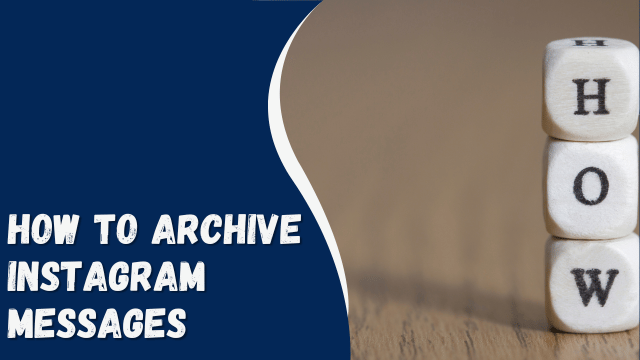How Many Close Friends Can You Have on Instagram?
The good thing is that when creating an Instagram story, you can specify that only your close friends should view it.
Are you curious how many people you can add to your “close friends” on Instagram?
This guide explains what a close friend means on Instagram and its benefits. Also, we will discuss how many close friends you can have on Instagram and how you can create your list of close friends.
Contents
What Does Close Friends Mean on Instagram?
Instagram’s “close friends” feature allows users to handpick individuals with whom they can share private Instagram stories. By default, when you create an Instagram story, it is visible to anyone who follows you.
However, you have the option to share specific stories only with a selected group of people. To do this, you can create a list of close friends, and when sharing your Instagram story, choose the “Close Friends” option.
By selecting this option, the story will only be visible to those on your close friends list, ensuring that others cannot see what you’ve shared.
It’s important to note that Instagram stories shared with close friends disappear after 24 hours, and you can see the list of close friends who have viewed your story while it is live.
So, do you have a close friends list on Instagram?
How Many Close Friends Can You Have on Instagram?
The purpose of Instagram’s “Close Friends” feature is to help you categorize your Instagram connections.
Therefore, it is recommended to have a smaller list of close friends. However, there is no limit to the number of people you can add to your close friends’ list.
The great thing is that you have the flexibility to add and remove individuals from your close friends’ list without them receiving any notifications about your actions.
How To Hide Followers on Instagramhttps://bytevarsity.net/wp-admin/post.php?post=25488&action=edit
How To Create “Close Friends” on Instagram?
To create a “Close Friends” list on Instagram, follow these steps:
- Open the Instagram app on your phone.
- Tap on the profile icon located at the bottom.
- On your profile page, tap the menu icon at the top.
- Select the option for “Close Friends.”
- Instagram will suggest friends you can add as your close friends. Simply click the check box next to their names and tap “Done” at the bottom.
- Alternatively, you can tap the search field at the top and type the username of the person you want to add. Then, click the check box next to their name and tap “Done” at the bottom.
- If you already have friends added to the list, you can remove them by unchecking the check box next to their usernames.
- Adding or removing someone from your Close Friends list is completely private, and no notification is sent to them. This ensures your privacy is maintained.
Now that you have a list of close friends on Instagram, you can create a story exclusively for them. Follow these steps:
- Open the Instagram app.
- Swipe right to open the camera.
- Capture a video or photo, or upload one from your gallery.
- Edit the picture or video as desired.
- Finally, tap the “Close friends” option located at the bottom.
- Your Instagram story will now be visible only to the people in your Close Friends list, ensuring it remains private.
Conclusion
Instagram provides the Close Friends feature, which enables users to select specific individuals who are close to them.
This feature allows users to create private Instagram stories that are exclusively visible to their chosen close friends.
The great thing is that there is no restriction on the number of close friends you can add to your list.
In this article, we have covered what close friends mean on Instagram, how to create a close friends list, and how to share private Instagram stories with them.