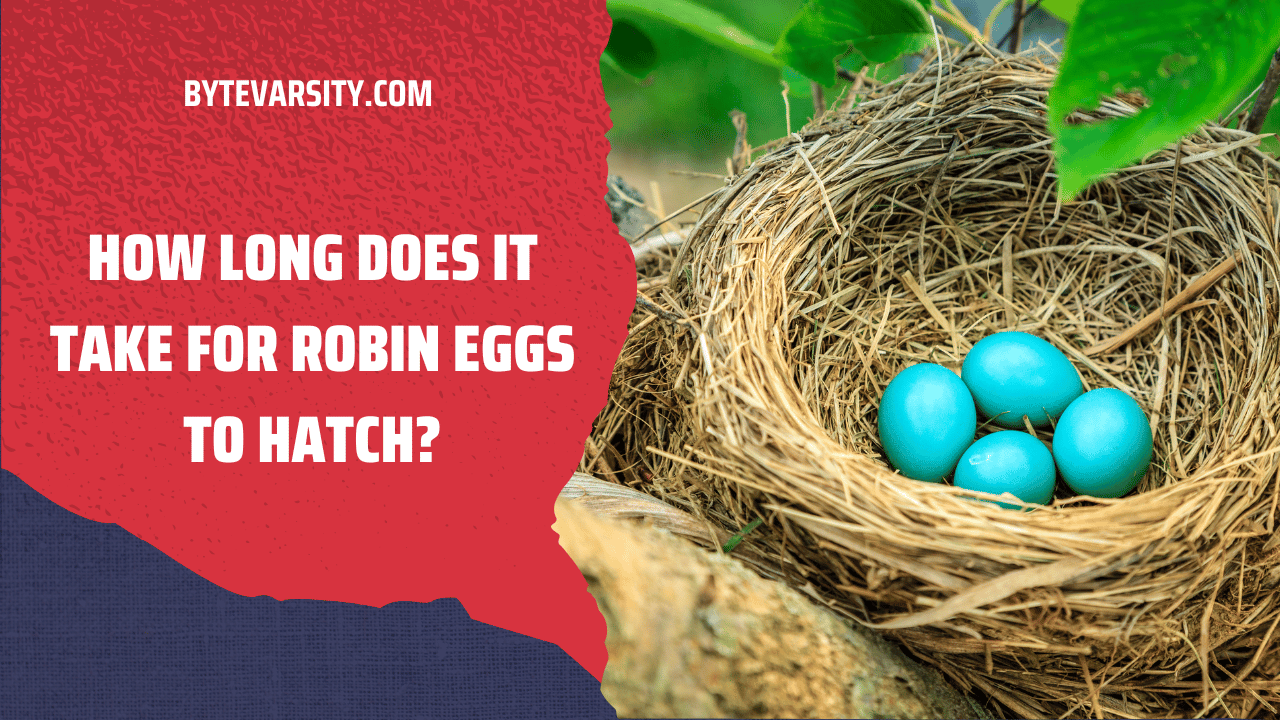How Long Can I Keep My Instagram Account Deactivated For?
Instagram’s animated features add an extra layer of fun to the social media experience. If you’ve been using the app for a while, you’re likely aware of how addictive it can be.
However, there are instances where people may encounter issues with the app or feel the need to temporarily deactivate their account.
Deactivating your Instagram account offers a perfect opportunity to take a digital break and focus on other tasks. But you might wonder how long you can keep your Instagram account deactivated before it gets permanently deleted.
There are several questions surrounding the deactivation feature on Instagram and its implications. This article aims to provide you with a comprehensive guide to address these questions, including instructions on how to deactivate your Instagram account.
Contents
- 1 What Does Deactivating Instagram Account Mean?
- 2 How To Deactivate Your Instagram Account?
- 3 Deactivating Your Instagram Account on your PC
- 4 Deactivating Your Instagram Account on the Mobile App
- 5 How Long Can You Keep Your Instagram Account Deactivated?
- 6 Difference Between Deactivating and Deleting Your Account
- 7 Conclusion
What Does Deactivating Instagram Account Mean?
There are various reasons why you may choose to deactivate your Instagram account. However, it’s important to note that deactivating your account is a temporary action and does not result in permanent deletion.
If you decide to deactivate your account, you can easily regain access at any time by logging back in with your previous valid credentials. Your account will be restored exactly as you left it.
During the deactivation period, your profile will be hidden from other Instagram users. While Instagram retains your data on its servers, your followers will no longer see your profile or content.
People searching for your username will be unable to find your account, and those who were previously connected with you will no longer have access to your profile.
If you had conversations with other users, your profile picture will appear blank, and your username will be displayed as “Instagram User.”
In summary, deactivating your Instagram account is a temporary measure that renders your profile invisible to others and suspends user interactions. Your account can be easily reactivated by logging back in, ensuring that you regain access to your previous account settings and content.
How To Deactivate Your Instagram Account?
Imagine that you have been using Instagram for years to share updates about your life. However, after countless hours of enjoyment, you have made the decision to deactivate your account and take a digital break. In this section, we will guide you through the steps to successfully deactivate your Instagram account.
Deactivating Your Instagram Account on your PC
To deactivate your Instagram account on a PC, follow these steps:
- Open your favorite web browser and go to the Instagram website.
- Click on the profile picture located in the top right corner of the page.
- Select the “Edit Profile” button.
- Scroll down to the bottom of the page and click on the “Temporarily deactivate my account” link.
- Choose a suitable reason for disabling your account from the provided options.
- To confirm your identity, enter your account password.
- Finally, click on the “Temporarily Deactivate Account” button.
By following these steps, you will be able to deactivate your Instagram account temporarily using a PC.
How To Add Two Pictures on One Instagram Story
Deactivating Your Instagram Account on the Mobile App
To temporarily disable your Instagram account using the mobile app, follow these steps:
- Open the Instagram app on your mobile device.
- Tap on the profile icon located at the bottom right corner of the screen.
- Tap on the menu icon in the top right corner (usually represented by three horizontal lines).
- Select “Settings and privacy” from the menu options.
- Navigate to “Accounts Center” and then tap on “Personal details.”
- Click on “Account ownership and control.”
- Tap the “Deactivation or deletion” button.
- Choose the profile you wish to deactivate.
- Select “Deactivate account” from the options provided.
- Enter your account password when prompted and click on “Continue.”
- Select the reason for deactivating your account.
- Finally, tap the “Deactivate account” button to confirm the process.
Once you have completed these steps, Instagram will temporarily deactivate your account as per your request.
How Long Can You Keep Your Instagram Account Deactivated?
If you have deactivated your Instagram account and don’t plan on logging back in for an extended period, it’s understandable to have concerns about losing your data.
The good news is that Instagram does not impose any specific time restrictions on how long you can keep your account deactivated. Even after several months of deactivation, you will retain all your data and followers when you choose to log back in.
During the deactivation period, while your account remains invisible to others, Instagram ensures the safety of your data by backing it up on its servers. So, you can rest assured that your information is securely stored and will be available when you decide to reactivate your account.
Difference Between Deactivating and Deleting Your Account
Instagram is a captivating world of social interactions that can easily consume hours of your time. However, it’s important to strike a balance between your online activities and your work and personal life. In such cases, you may consider taking a moment of self-realization, and Instagram offers a deactivation feature that allows you to temporarily deactivate your account.
There may be other situations on Instagram that require more drastic measures. For instance, if your account gets hacked or you encounter spam in your inbox, you may feel the need to take action. In such cases, deleting your account and starting afresh could be the ideal step. It’s important to note that deleting your account is a permanent action, resulting in the complete removal of your account from Instagram’s platform.
Conclusion
Instagram continually introduces new features and makes ongoing improvements to enhance user experience. At the core of these efforts is the commitment to ensuring the app remains as user-friendly as possible.
To cater to different user needs, Instagram offers two options for account management: deactivation and deletion. Deactivation provides a temporary choice for users who wish to take a break from the platform, while deletion is a permanent option for those who want to completely remove their account. These choices provide users with flexibility and control over their Instagram experience.