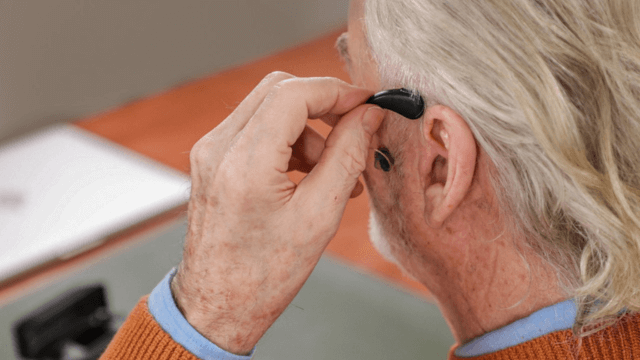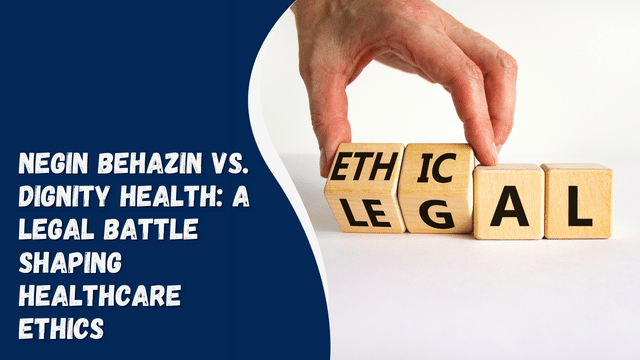How Do You Save a Reel on Instagram?
Instagram, a platform widely used by millions of users and influencers globally, now offers the feature of posting short-form content known as reels. It has become a popular way to share engaging videos.
Moreover, Instagram allows you to save the reels created by your favorite content creators, enabling you to revisit and enjoy them at a later time.
If you’re unsure about how to save a reel on Instagram, don’t worry! We’ll guide you through the process so you can easily save your favorite reels on this beloved social media app.
This article will cover details on how you can save a reel you like on Instagram.
Contents
What Are Instagram Reels?
Let’s begin by understanding what Instagram reels are all about.
Instagram’s reels feature has become a hub for millions of creators, offering them a platform to produce bite-sized videos that are viewed by billions of users on this popular social media application.
From adorable pet clips to captivating dance trends, various challenges, and much more, Instagram reels provide an endless scrolling experience filled with engaging videos.
These short and captivating videos have a unique way of capturing users’ attention, making them a powerful tool for increasing engagement on your profile.
It’s important to note that Instagram reels differ from stories. They don’t disappear after 24 hours like stories do. Once you post a reel, it remains on your profile until you choose to delete it.
Saving Reels on Instagram
Regrettably, unlike TikTok, Instagram does not provide a built-in option to download reels directly to your device from the application.
Nonetheless, Instagram offers a convenient “Save” function, similar to a bookmark, that enables users to save posts to their profile for quick reference and easy access whenever needed.
Saving Instagram reels can be incredibly useful when you come across a dance reel you’d like to practice later or when you stumble upon a heartwarming puppy video that can brighten your day. By saving these reels, you ensure that they are readily available whenever you want to revisit them.
How To Save a Reel on Instagram?
When you encounter a reel that you want to save, you can easily do so by following these steps:
- Tap on the three horizontal dots located at the bottom right of the screen, below the paper airplane icon.
- Select the “Save” option from the menu.
- Once the video is saved to your profile, you will see a small gray notification at the bottom of the screen that says “Saved.”
By completing these steps, the reel will be added to your “Saved” list, which you can find on your profile.
Searching for Reels
If you happened to miss saving a reel that caught your attention, don’t worry! You can easily find your way back to it using these methods:
Method #1: Retrieving a Liked Reel without Saving It To locate a reel that you liked but forgot to save, follow these steps:
- Open the Instagram app on your mobile device.
- Tap on the profile icon located at the bottom right.
- Tap on the three horizontal lines in the top right corner.
- Select “Your activity.”
- Choose “Interactions.”
- Tap on the “Likes” option.
- You can find the reel you liked but didn’t save from the list of posts and reels.
Method #2: Finding a Reel by Creator’s Username To find a specific Instagram reel using the creator’s username, follow these steps:
- Open the Instagram app on your mobile device.
- Tap the search icon at the bottom.
- Enter the creator’s username in the search bar.
- Tap on the correct profile from the search results.
- Tap on the “Reels” tab.
- From the list of reels posted by the creator, locate the one you intended to save and proceed to save it.
By following these methods, you can easily rediscover the reels that slipped away and save them for later enjoyment.
To Sum Up
Reels have become an exciting and interactive way to create fun content on Instagram. Now that we have learned how to save our favorite reels, as well as how to retrieve and save ones we missed, we’re equipped to make the most of this feature. Enjoy exploring and engaging with all the amazing reels on Instagram!