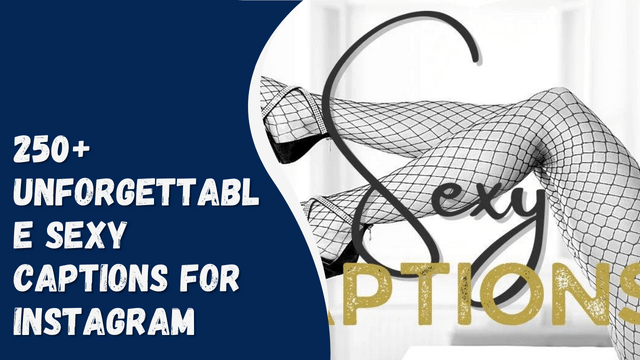Emby vs Plex 2023: Is Plex Media Center Better than Emby?
Engaging in the viewing experience of movies or TV shows can provide both entertainment and serve as a means to pass the time. However, when utilizing a cable connection, the frequent interruptions of advertisements can become quite bothersome. Additionally, the lack of choice in selecting specific movies or shows to watch can be limiting, as you are restricted to what is currently being aired.
To circumvent these drawbacks, opting for a media server instead of a cable connection can prove advantageous. There are numerous media centers available, but Emby and Plex stand out as some of the finest options for users.
Given that it is not feasible to have two connections simultaneously, let us delve into the features of Emby and Plex. By comparing these features, you can make an informed decision about which one best suits your preferences and needs.
Contents
Features of Emby and Plex
Features of Emby and Plex which can be compared are listed below.
1. Cost of Emby and Plex:
The pricing of a product holds significant importance in determining whether one is inclined to acquire it or not. Hence, we shall initiate the comparison by considering the cost of each option.
For a Plex subscription, the price is set at $14.99 for a three-month period, equating to $4.99 per month. Alternatively, users have the option to opt for a lifetime subscription at a cost of $119.99.
As for Emby, a monthly subscription is priced at $4.99, and a lifetime subscription is available at $119.
It is evident that the cost of both media servers is relatively similar.
2. Compatibility:
Another crucial aspect to consider before subscribing to a media center is its compatibility with your device.
Both Emby and Plex offer support for major desktop operating systems, mobile operating systems, and streaming boxes.
Emby is compatible with Windows, iOS, Android, Android TV, Amazon Fire TV, Apple TV, PS4/PS3, Xbox 360/Xbox One, Samsung Smart TVs, Roku, and Chromecast.
Plex, on the other hand, is compatible with Android, Android TV, iOS, Apple TV, Chromecast, Roku, TiVo, Smart TVs, PlayStation 3/PlayStation 4, Xbox 360/Xbox One, and Amazon Fire TV.
One notable distinction is that Plex provides support for Drobo NAS devices, whereas Emby does not.
3. Media library:
Another essential aspect to consider is the media library offered by media centers, and both Emby and Plex provide comprehensive libraries.
Emby excels in attaching metadata to your files, ensuring that they are well-organized. Moreover, you have the flexibility to modify the metadata of your files to arrange them according to your preferences.
With Plex, you can establish separate libraries for various types of media. Similar to Emby, Plex also incorporates metadata into your media files. However, it is important to note that you cannot make modifications to the attached metadata in Plex.
4. LIVE TV:
Both Emby and Plex offer the live TV and DVR feature. In Emby, this feature is available in the free version, while Plex requires a premium subscription for access.
When it comes to tuner compatibility, Emby supports the HDHomeRun tuner and Hauppauge devices exclusively on the Windows platform. On the other hand, Plex supports a wider range of tuners, including HDHomeRun, DVBLogic, AVerMedia, and Hauppauge.
5. User Interface:
The simplicity of a user interface plays a significant role in enhancing user understanding. As Plex has been in the market for a longer duration compared to Emby, it has managed to develop a more intuitive user interface.
Plex’s user interface is designed to be user-friendly, enabling users to grasp its functionality effortlessly. On the other hand, Emby may be comparatively more challenging to navigate and utilize.
Plex App Availability
- Android
- Chromecast
- Android TV
- iOS
- Apple TV
- Roku
- Amazon Fire TV
- TiVo
- Smart TVs
- PlayStation 3 / PlayStation 4
- Xbox 360 / Xbox One
Emby App Availability
- Windows
- Roku
- iOS
- Android
- Android TV
- Amazon Fire TV
- Apple TV
- PS4 / PS3
- Xbox 360 / Xbox One
- Samsung Smart TVs
Conclusion:
Now you have all the essential information about Emby and Plex, which will assist you in making an informed decision before subscribing to either of them. Both media centers offer distinctive features, catering to different user preferences. Take the opportunity to explore and evaluate their offerings to determine which one aligns best with your needs. If there are any significant details about Emby or Plex that we might have overlooked, kindly share them with us in the comments section below.