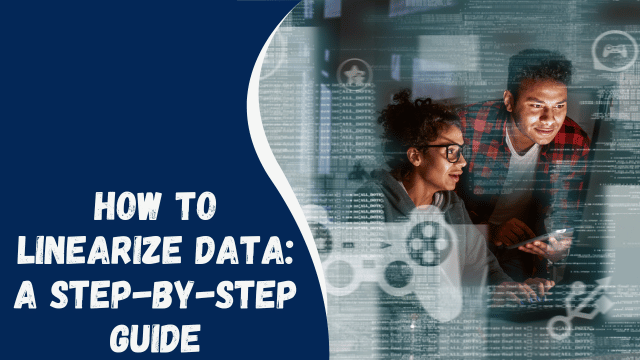How To Check Amazon Gift Card Balance Without Redeeming

Quick Guide: Checking Your Amazon Gift Card Balance
To check your Amazon Gift Card balance, follow these simple steps:
- Enter the Gift Card Code: Input your gift card code into the designated box.
- Click ‘Check’: Click on the ‘Check’ button to retrieve the current balance value.
- Balance Verification: You can then use the gift voucher to purchase items on amazon.com or add the card amount to your gift card wallet for future orders.
If you want to check your gift card balance before selecting a product, consider these indirect methods:
- Balance Display at Checkout: If you’re redeeming the gift card during a purchase, the balance will be displayed on the checkout page. The card amount won’t be redeemed until you complete the purchase.
These simple methods will allow you to conveniently check your Amazon gift card balance without the need for immediate redemption, giving you the flexibility to plan your purchases accordingly.
Contents
- 1 How To Check Amazon Gift Card Balance Without Redeeming:
- 2 Check Amazon Gift Card Balance Online
- 3 Additional Methods for Checking Amazon Gift Card Balance
- 4 How To Check If Amazon Gift Card Has Been Redeemed:
- 5 🔴 Steps to Check:
- 6 Troubleshooting for Non-Working Amazon Gift Cards:
- 7 🔯 Fixing the Claim Code Issue for Gift Cards:
- 8 Frequently Asked Questions:
How To Check Amazon Gift Card Balance Without Redeeming:
Check Amazon Gift Card Balance Using the Amazon App
- Through The Amazon AppIf you’re using the Amazon app on your mobile device, you can conveniently check your gift card balance:
- Step 1: Update your Amazon app to the latest version and navigate to the ‘Your Account’ section from the left menu bar after logging in.
- Step 2: Scroll to the bottom and select the ‘Gift Card’ option, followed by ‘Add Balance.’ Enter your gift card’s claim code to view your balance. Confirm the action to add the balance to your account. Be cautious as this action cannot be reversed once redeemed.
Check Amazon Gift Card Balance Online
- Online on AmazonIf you’re accessing Amazon on your PC, follow these steps to check your Amazon gift card balance:
- Step 1: Visit Amazon.com and log in to your account. From the dropdown menu, select ‘Your Account.’
- Step 2: Choose the ‘Gift cards’ option and click ‘Redeem a Gift Card.’
- Step 3: Enter the gift card claim code without dashes and select ‘Apply to your balance.’ Click ‘Check’ to view the gift card amount. Note that confirming the claim code will credit the gift card to your account.
Additional Methods for Checking Amazon Gift Card Balance
- Gift Card Balance Page: Visit the Amazon website, log into your account, and navigate to the “Gift Card” section. Select the “Check Gift Card Balance” option, enter your gift card number, and click “Check” to view the balance without redeeming it.
- Amazon Customer Service: Call Amazon customer service at +1-888-280-4331 and provide your gift card number. They will check the balance for you without redeeming it.
- Email Confirmation: If you received the gift card via email, locate the original email and find the “Check your balance” link to view the gift card balance without redeeming it.
- During the Checkout Process: Add items to your Amazon cart and proceed to checkout. Select the “Use a gift card” option and enter your gift card number. The balance will be displayed without redeeming it.
- At an Amazon Physical Store: Visit an Amazon Books store, Amazon 4-star store, or Amazon Go store. Ask a store associate to assist you in checking your gift card balance without redeeming it.
How To Check If Amazon Gift Card Has Been Redeemed:
To determine if your Amazon gift card has already been redeemed, follow these steps:
🔴 Steps to Check:
- Visit the official Amazon website at www.amazon.com.
- Log in to your Amazon account using your login credentials.
- Click on “Your Account.”
- Select the “Account” option.
- Locate the “Gift cards” option and click on it.
- Review the gift cards associated with your Amazon account.
- Click on the “Redeem a gift card” option beneath the gift card section.
- Enter your gift card code and check if it gets redeemed.
- If the card has not been redeemed, the amount will be applied to your account.
Troubleshooting for Non-Working Amazon Gift Cards:
🔯 Fixing the Claim Code Issue for Gift Cards:
If your gift card is not working, it may have already been used, or the claim code you’re entering is incorrect.
- If you’ve accidentally damaged the claim code while scratching it, contact Amazon with your 16-digit gift card serial number found on the front of your physical gift card.
An Amazon representative will reach out to you for further information if needed and promptly resolve your issue. Your gift card can only be restored with assistance from Amazon.
Frequently Asked Questions:
1. Is it possible to use Amazon.com G.C. on Amazon.ca website?
When you purchase a gift card on Amazon.com for gifting purposes, both you and your friends can utilize the card to make purchases on the platform.
However, if you’re sending an eGift card to someone who is using Amazon.ca or other Amazon websites from different countries, the gift card may not be usable on those platforms.
Please note that Amazon US and Amazon Canada are operated separately, resulting in different systems for gift card management and other account credits.
If you can’t use the gift card that does not mean that you cannot really add it to your account.
Even while you are on Amazon.ca, you can easily access Amazon.com from your browser and log in using the same credentials. You can then follow the usual method to add a gift card to your account balance and use that amount to gift someone who resides in that specific country.