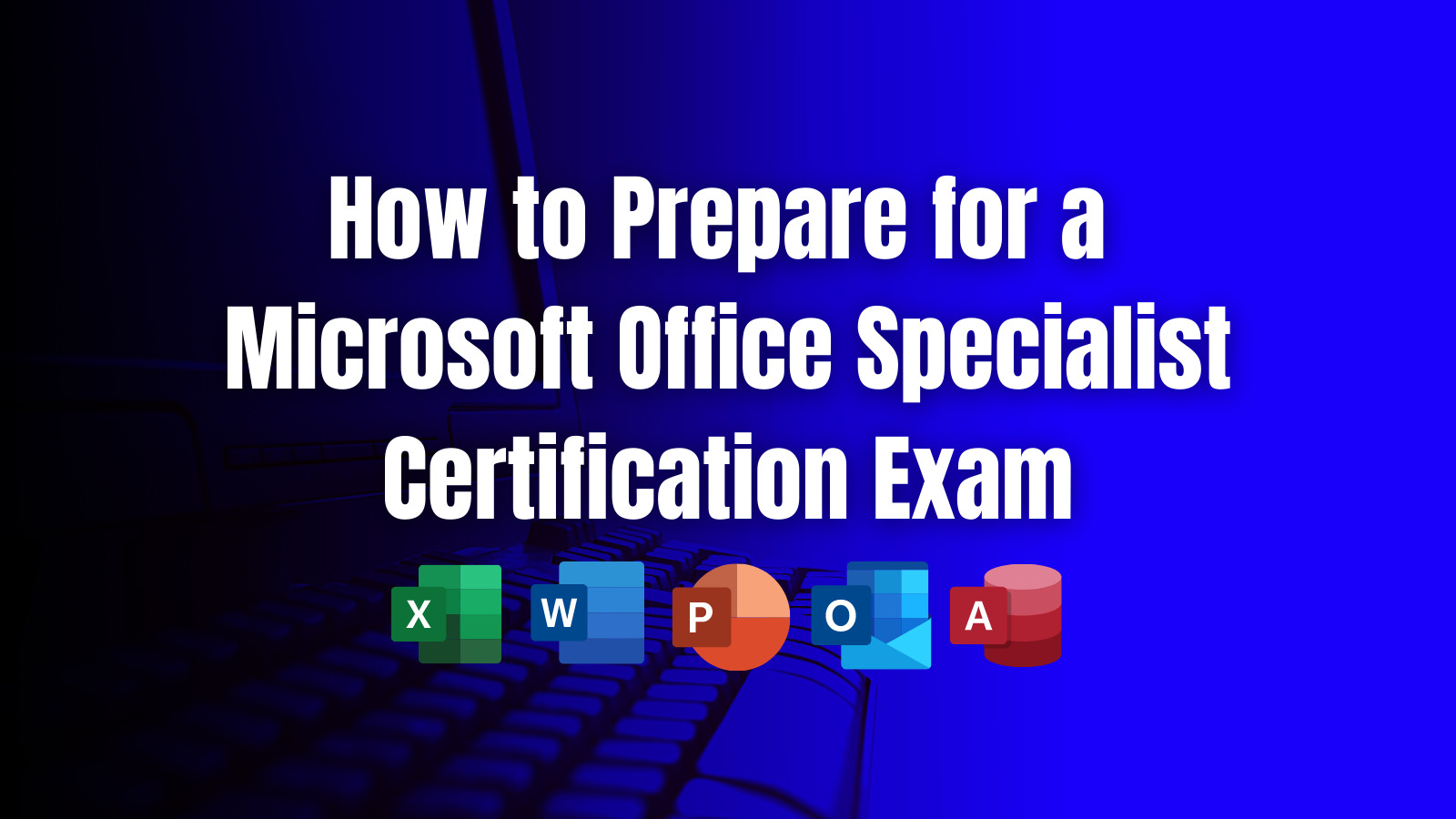Can People See What You Search on Instagram?
With approximately 2 billion active users, it is evident that Instagram stands as one of the most popular social media platforms today.
As an intuitive app for sharing photos and videos, Instagram has become a valuable tool for individuals seeking to expand their social media following and boost online business profits.
However, despite its widespread usage, privacy remains a significant concern for both personal and business users of Instagram.
For instance, understanding whether others can view your search activity on Instagram can greatly impact how you navigate the app.
So, can people see what you search for on Instagram?
If your primary focus revolves around minimizing online visibility and maintaining privacy, you can take advantage of Instagram’s privacy settings. One example is disabling your activity status to prevent others from knowing when you were last active on the platform.
To delve deeper into safeguarding your search history privacy and discovering additional methods for reducing online visibility on Instagram, I recommend reading this article in its entirety.
Contents
Overview of Instagram’s Search History Settings
As mentioned earlier, your Instagram search history remains private.
When you click on the Instagram search icon, you can see a list of some of your recent searches. To access the complete search list, simply click the “See All” option below the search bar.
It’s important to note that only searches performed through the main search icon will appear on this list. Searches made under other categories, such as shops, will not be included.
While your search history is private, you have the option to delete it if you believe someone else may have access to it. This can be particularly useful if you frequently share your phone with others. To clear your search history, tap the “See All” option below the search bar and select “Clear All.”
Remember that instead of deleting the entire list, you can also delete specific items from your search history. To do so, tap on the Instagram search icon, scroll down to the desired item, and tap the “x” icon on the right.
In the following section, we will discuss various Instagram privacy settings that you can utilize to minimize your online visibility.
How To Enhance Your Privacy on Instagram?
There are numerous options available to enhance your privacy on Instagram. These include disabling the activity status and switching your account to private.
How To Hide Activity Status on Instagram?
To decrease your visibility on Instagram, one method is to hide your activity status. Here’s how you can do it:
- Launch the Instagram app.
- Tap on the profile icon located at the bottom-right corner of your screen.
- Tap on the menu icon (three stacked lines) at the top-right corner of the screen.
- Go to “Settings and privacy.”
- Select “Messages and story replies.”
- Choose “Show activity status.”
- Slide the blue toggle for activity status to the off position (turning it grey).
- With your activity status off, your followers and anyone you message will no longer be able to see when you were last active on Instagram.
How To Change Your Account to Private on Instagram?
If hiding your activity status is not sufficient, you can further enhance your privacy by converting your public Instagram account into a private one.
When your account is set to private, only your approved followers will have access to your content. Additionally, you have the authority to accept or reject follower requests.
To switch from a public to a private Instagram account, follow these steps:
- Launch the Instagram app on your mobile device.
- Tap on the profile icon located at the bottom-right corner of the screen.
- Tap on the menu icon (three stacked lines) positioned at the top-right corner of the screen.
- Proceed to “Settings and privacy.”
- Select the “Account privacy” option.
- Slide the grey toggle for “Private account” to the on position (turning it blue).
- Please note that this feature is applicable only to personal Instagram accounts and not professional business accounts.
By implementing these steps, you can switch your Instagram account to private, ensuring that only approved followers can view your content.
Other Ways To Keep Your Privacy on Instagram
In addition to hiding your Instagram activity status and switching to a private account, there are other methods you can employ to reduce your visibility on the platform.
One effective approach is to limit unwanted interactions by controlling your comments and blocking specific accounts.
By limiting interactions, you can restrict messages and comments from groups that may be harassing you. Instagram will hide comments and messages from these limited groups until you approve them.
Another way to reduce your Instagram visibility is by adjusting your comments section. For instance, you can modify the “Allow comments” setting from “Everyone” to either “People you follow” or specific followers, granting you more control over who can leave comments on your posts.
Summary
Privacy plays a crucial role in determining our usage of social media applications.
When using an app, it is essential to be cautious about what you search for, especially if that data is accessible to other users.
Fortunately, your Instagram search history remains private.
If you frequently share your phone with others, it is advisable to regularly clear your Instagram search history to prevent others from accessing this information.
In addition to deleting your search history, there are other measures you can take to enhance your privacy on Instagram. These include hiding your activity status, switching your account to private, and managing your Instagram comments section.