A Comprehensive Run-through of Spotify Music
If you’re an avid music lover like us, you’ve probably already discovered the mesmerizing realm of Spotify. But for the uninitiated, Spotify is a digital platform that allows access to millions of songs right at your fingertips. There’s something for everyone; country, rock, pop, classical, jazz, you name it. This post will dive into the enticing features of Spotify’s music library, what’s available for free users, and how do you download music on Spotify for offline enjoyment.
Contents
About Spotify Music Library
Spotify, home to over 70 million songs, is a treasure trove for music enthusiasts. Its tremendously diverse library ensures that listeners have a wide array of genres, artists, and albums to choose from. Its unique features such as “Discover Weekly,” gives you a curated playlist based on your listening history. It’s like having a personalized DJ who knows exactly what you’re in the mood for.

Another appealing feature of Spotify’s music library is its social capabilities. Spotify allows you to connect with friends, share your favorite songs or playlists, and even see what others are listening to. The integration of Spotify with social media platforms like Facebook and Instagram makes it easier for users to share their musical experiences with the world. “Spotify Radio” lets you create a station based on a song, album or playlist, and it will then play related music which could lead you to discover your next favorite artist.
The best part about Spotify’s immense music repository is that millions of its tracks are free to play! Yes, you heard that right. As a free user, you can enjoy shuffled playback of any album or playlist on Spotify. You don’t have to pay a dime to access a wide range of musical entertainment. Of course, there are certain perks that come with the Premium offer, like uninterrupted listening without ads, but Spotify’s free version still offers quite a generous range of options for music lovers on a budget.
One feature that is especially beloved among Spotify’s premium subscribers, is the ability to download music for offline listening. This feature works wonders, allowing you to secure your favorite tracks and playlists without worrying about data usage. This is ideal when you’re traveling, in an area with poor internet connectivity, or simply want to reduce data consumption.
How Do You Download Music on Spotify without Premium Accounts?
Now you’ve learned so much about Spotify, but how do you download music on Spotify without an Premium account? Don’t worry—it is really easy to be achieved. All you need is the best Spotify converter on the market—MusicFab Spotify Converter.
Here are the steps to download Spotify music with MusicFab
Step 1:
Start the process by installing and launching the Spotify music converter on your preferred device. The converter’s main interface conveniently provides direct navigation to the Spotify platform. Having an embedded browser, it eliminates the need to switch back and forth between different applications, offering a seamless and hassle-free experience.
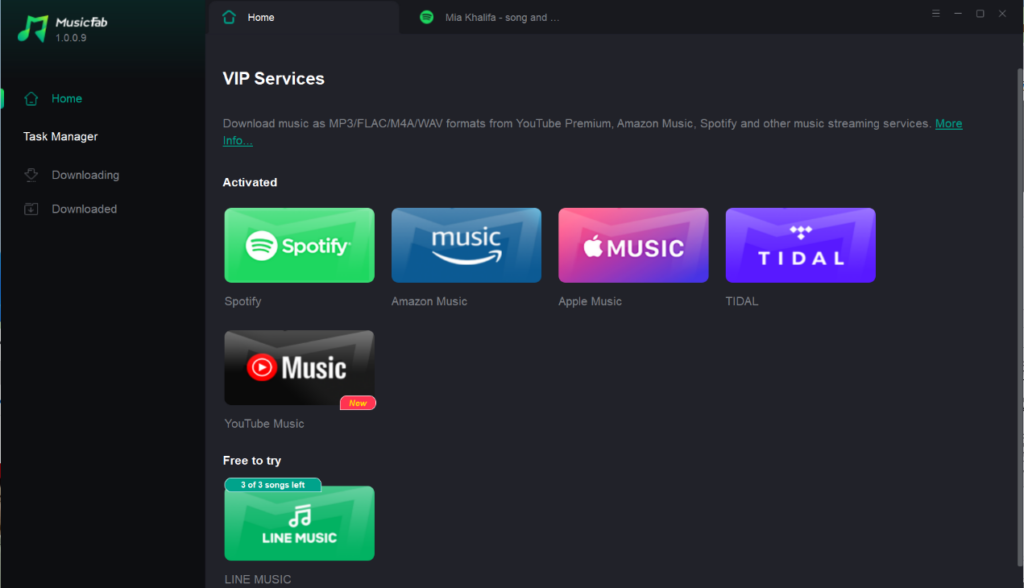
Step 2:
On the Spotify platform, log into your Spotify account, either free or premium. Spotify’s vast library is now at your disposal. Browse through a plethora of songs, albums and playlists and choose the ones you wish to convert and download to enjoy offline at your convenience.
Step 3:
Next, select the output format that is most suited to your device. This could range from MP3 to FLAC, WAV, or AAC. After choosing your preferred format, hit the ‘Download Now’ button. The converter will then quickly and efficiently convert your chosen music. This innovative software retains the original quality of the songs while completing the conversion at a fast speed.
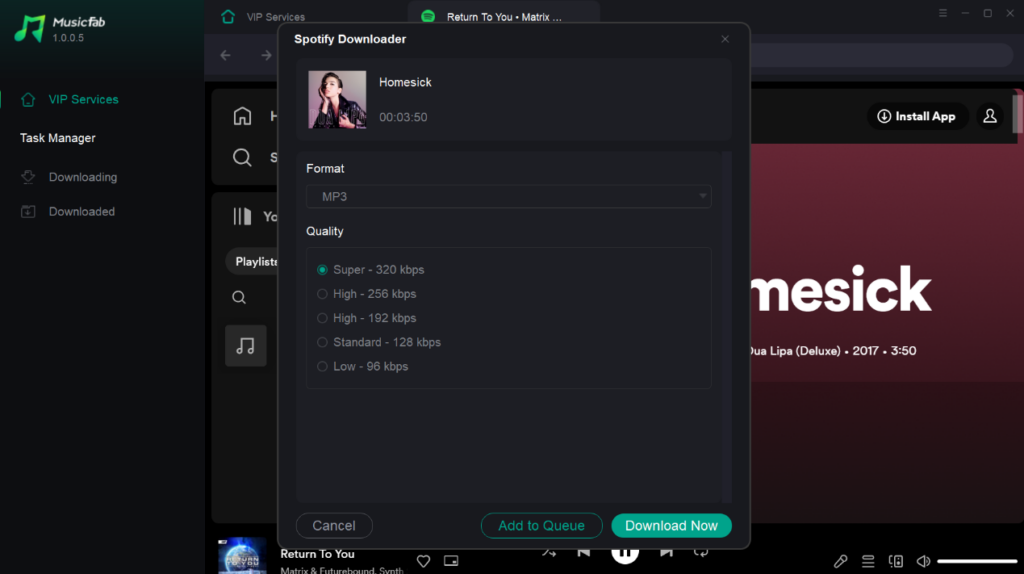
Step 4:
Once the conversion is successfully completed, you can find your downloaded songs in the ‘Download’ folder on your device. Unlike streaming, these downloaded songs give you the freedom to enjoy your favorite music whenever and wherever you want, even without internet accessibility.
In a nutshell, MusicFab Spotify Converter is an excellent tool that provides an easy and efficient way to enjoy music offline. By following these simple steps, you can turn your favorite Spotify tracks into downloadable files in no time. Give it a try and experience the joy of unlimited offline music. Enjoy your music on-the-go.
Conclusion
In conclusion, Spotify not only revolutionizes the way we listen to music but also creates a global community where music lovers can connect, discover, and share. Its stunning features, tailored music recommendations, social integration, plus the availability of millions of songs for free users, make Spotify a game-changer in the music streaming industry. And for music lovers on the go, the added ability to download music for those offline moments is simply the cherry on top.
Whether you’re a dedicated audio-junkie, a casual listener, or someone exploring this platform for the first time—Spotify has something to offer that is sure to enhance your musical journey. So why wait? Step into the world of Spotify and let the music play!




