A Comprehensive Guide to Downloading TikTok Videos using ssstik.io
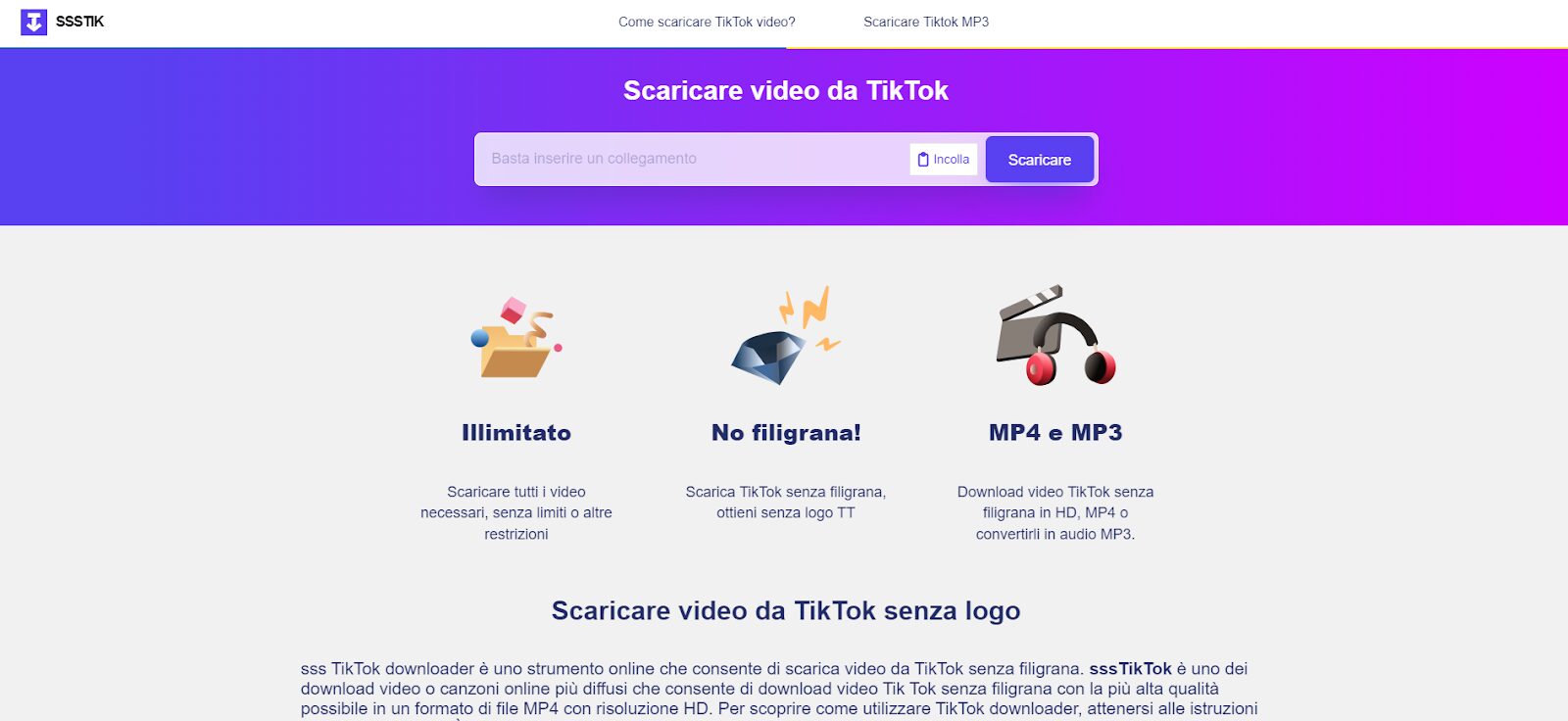
TikTok has become a powerhouse of entertainment, with millions of users sharing captivating videos every day. While enjoying these videos on the app is fun, sometimes you may want to save your favorite clips for offline viewing or sharing with friends. This is where tiktok downloader ssstik.io comes in handy. In this guide, we’ll walk you through the simple steps of using ssstik.io to download TikTok videos instantly and for free.
Step 1: Find out the TikTok Content You Want to Download
The first step is to open the TikTok app on your device and find the video you wish to download. Scroll through your feed or use the search function to locate the specific video you’re interested in. Once you’ve found it, tap on the “Share” button located on the right side of the screen.
Step 2: Copy the Video Link
After tapping the “Share” button, a menu will appear with various options for sharing the video. Look for the option labeled “Copy Link” and tap on it. This will copy the link to the TikTok video to your device’s clipboard, allowing you to paste it later.
Step 3: Open ssstik.io in Your Web Browser
Next, open your device’s web browser and navigate to ssstik.io. This is the online tool that you’ll use to download the TikTok video. Once the website loads, you’ll see a simple interface with a text field where you can paste the video link.
Step 4: Paste the Video Link
Tap on the text field on ssstik.io to activate it, then paste the TikTok video link that you copied in Step 2. You can do this by long-pressing the text field and selecting “Paste” from the menu that appears. Alternatively, you can use the keyboard shortcut for pasting, depending on your device.
Step 5: Start the Download Process
After pasting the video link into the text field on ssstik.io, simply tap the “Download” button located next to the text field. This will initiate the download process, and ssstik.io will begin fetching the TikTok video from the provided link.
Step 6: Download and Save the Video
Once ssstik.io has successfully fetched the TikTok video, you’ll be presented with options for downloading and saving the video. Depending on your device and browser settings, you may be prompted to choose a location to save the video file. Select a suitable location on your device, such as your Downloads folder, and tap “Save” or “Download” to complete the process.
Using ssstwitter.com for Twitter Video Downloads
In addition to its TikTok video downloading services, the team behind ssstik.io has also launched ssstwitter.com, a sister site dedicated to downloading videos from Twitter. If you’re a Twitter user and you come across a video that you’d like to download, simply follow a similar process to the one outlined above. Copy the link to the Twitter video, paste it into the text field on ssstwitter.com, and initiate the download process. Ssstwitter.com, twitter video downloader, makes it easy to download Twitter videos instantly and for free.
Conclusion And Final Words
Ssstik.io is a convenient and user-friendly tool for downloading TikTok videos with ease. By following the simple steps outlined in this guide, you can quickly and effortlessly save your favorite TikTok videos for offline viewing or sharing. Additionally, with ssstwitter.com, you can extend this functionality to Twitter videos, further enhancing your ability to download and enjoy social media content. Whether you’re a TikTok enthusiast or a Twitter user, ssstik.io and ssstwitter.com have you covered when it comes to downloading videos from your favorite platforms.






