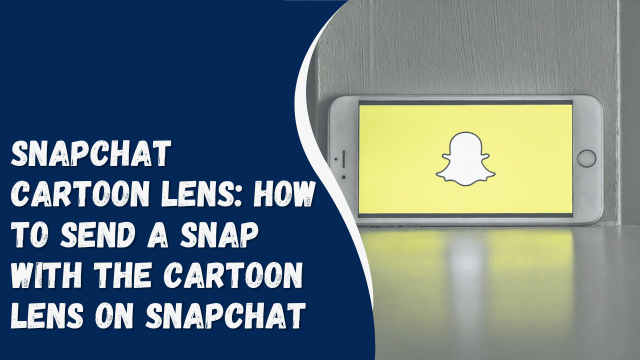Top 5 Best PDF Apps for Mac in 2024 Recommended

PDFs have continued to become a vital part of modern workflows from academic papers to business documents. It is therefore not surprising that PDF editing tools have also exploded in popularity. With the right tool, it is easier to create and edit a PDF document thereby streamlining the workflow and increasing productivity.
This article will share with you 5 best PDF apps for Mac. These tools are all designed to enhance productivity and collaboration when working with PDFs. Each tool comes with its corresponding pros and cons to help you choose one that is just right for your specific needs.
5 Best PDF Apps for Mac Recommended
The following are the best PDF tools for macOS;
- Afirstsoft PDF
Afirstsoft PDF is one of the best PDF tools for macOS users. It comes with comprehensive PDF editing capabilities bolstered by AI features designed to help users get the most out of any PDF workflow.
Key Features
- Robust text editing, annotation, and markup tools
- Also comes with PDF merging, splitting, and conversion tools
- AI-powered tools allow you to summarize a PDF, analyze PDF content, and chat with a PDF
- Manage and sync your PDFs across platforms
- OCR functionality to simplify handling of scanned PDFs
Pros;
- Easy-to-use intuitive interface
- AI-powered features enhance productivity
- Powerful PDF editing, conversion, and annotation features
- It is compatible with macOS, Windows, iOS, Android and Web
- One license can be used on all platforms
- It is a cost-effective solution
Cons
- The free trial is limited in functionality
User Experience: Users appreciate Afirstsoft PDF for its user-friendly interface and powerful editing capabilities, making it ideal for both personal and professional use
- PDF Expert
PDF Expert is a simple PDF editing solution that Mac users can find quite useful. Its main advantage is in the simplicity of its design, allowing even the beginner user to get the most out of it.
Key Features
- It offers advanced annotation and markup features
- Form filling and signing capabilities
- PDF merging, conversion, and splitting
Pros
- A clean and intuitive user interface makes for an easy-to-use tool
- Integration with iOS and macOS for easier accessibility
- Its markup and annotation features are unmatched
Cons
- It lacks advanced AI capabilities
- Its subscription pricing model may be too expensive for some users
User Experience: Users find PDF Expert intuitive and efficient for everyday PDF tasks, especially for annotating and managing documents across Apple devices.
- Foxit PhantomPDF
Foxit PhantomPDF is one of the most popular PDF tools in the market. It packs a lot into a user-friendly interface, allowing users to access some of the most advanced PDF management tools in the market. For this reason, it is a go-to solution for small businesses and enterprises.
Key Features
- It comes with advanced editing capabilities to edit both text and images
- OCR functionality to edit scanned PDFs
- Easily integrates with cloud services to enhance collaboration
- PDF form creation and filling
Pros
- It has powerful editing features designed to edit both text and images
- It offers some of the best document encryption features
- It is also available for Windows
Cons
- The interface although simple, can be a bit overwhelming because of the number of advanced features
- It is expensive compared to similar tools
User Experience: Users appreciate Foxit PhantomPDF for its robust feature set and collaborative capabilities, although it may have a steeper learning curve initially.
- Nitro PDF
Nitro PDF is another great choice if you are looking for a PDF tool that offers advanced features. Its PDF editing capabilities are ideal for both personal and business use and it offers more features than most similar tools.
Key Features
- Comprehensive PDF creation, editing, and conversion tools
- Annotation tools like comments, notes, stamps, and highlights enhance collaboration
- It supports batch processing for efficient time management
Pros
- Its features are advanced and accurate
- Easy batch processing across all features
- Also supports Windows
Cons
- It is also a bit more expensive than other tools
User Experience: users find Nitro PDF’s advanced editing capabilities and efficient batch processing features reliable.
- SmallPDF
SmallPDF is an online PDF editing solution that can come in handy when you want to edit PDFs on your Mac. Unlike most online tools, its features are not limited. It offers a wide range of editing, conversion, and annotation solutions, all available on any browser and for free.
Key Features
- PDF conversion to all popular formats
- PDF compression, splitting, and merging
- OCR function to detect editable text in scanned documents
- AI-powered PDF summarization and analysis
Pros
- A simple user interface makes it very easy to use
- Accessible on any device
- Comprehensive PDF editing and conversion capabilities
- Its AI function is particularly useful
Cons
- All features require an internet connection
- Some advanced features are only accessible via a paid subscription
User Experience: users find it straightforward thanks to its easily accessible interface and availability on any browser.
Conclusion
All the PDF tools outlined above are ideal for Mac users who are looking to streamline productivity and enhance their document workflows. Each tool’s advantages and disadvantages should help you choose the right solution for you.
But if you are looking for a PDF editing solution that combines an easy-to-use intuitive user interface with advanced AI capabilities and robust PDF editing and conversion tools, then we recommend choosing Afirstsoft PDF. Its compatibility across all devices and operating systems will also make it easier to access and collaborate on projects with PDFs. It comes with a free trial version that you can use to test its features and a cost-effective pricing model.