How to Get Black Emojis on Android: Adding Diversity to Your Emojis
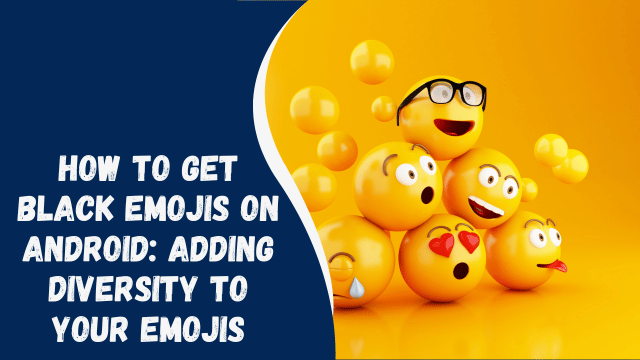
Emojis have become an integral part of our digital communication, allowing us to express emotions, reactions, and ideas quickly. However, for a long time, emojis lacked diversity, making it difficult for people to accurately represent themselves in the digital world. Fortunately, Android now offers a range of skin tones, including black emojis, allowing users to personalize their emoji usage. In this article, we’ll guide you through the simple steps to get black emojis on your Android device, ensuring your digital conversations are inclusive and representative.
Contents
- 1 Introduction
- 2 Understanding Emoji Diversity
- 3 Updating Your Android Version
- 4 Setting Up Black Emojis
- 5 Customizing Emoji Preferences
- 6 Embracing Inclusive Communication
- 7 Using Emojis in Social Media
- 8 Enhancing User Experience
- 9 Troubleshooting Emoji Issues
- 10 Exploring Emoji Trends
- 11 Express Yourself with Black Emojis
- 12 Conclusion
- 13 FAQs
- 14 Can I use black emojis on all Android devices?
- 15 Why are diverse emojis important?
- 16 Can I change the default skin tone for emojis?
- 17 Do other operating systems offer diverse emojis?
Introduction
Emojis have revolutionized the way we communicate online, transcending language barriers and allowing us to convey emotions and messages with just a single character. However, the lack of diversity in emojis has been a concern for many users. With the introduction of various skin tones, Android users can now embrace a more inclusive and representative digital conversation.
Understanding Emoji Diversity
Emoji diversity is essential as it reflects the multicultural world we live in. It’s crucial to have emojis that resonate with people of all backgrounds, including black individuals. Android has recognized this need and has taken steps to address it.
Updating Your Android Version
To access black emojis, make sure you’re using an up-to-date Android version. Newer versions usually include a broader range of emojis that cover various skin tones. Regularly updating your Android system ensures you have access to the latest emoji offerings.
Setting Up Black Emojis
- Open your device’s “Settings.”
- Scroll down and select “System” or “General Management.”
- Tap on “Language & Input” or “Language & Keyboard.”
- Choose “Virtual Keyboard” or “On-screen Keyboard.”
- Select your preferred keyboard (e.g., Gboard, Samsung Keyboard).
- Tap on “Preferences” or “Advanced.”
- Look for “Emoji Style” or a similar option.
- Choose an emoji style that supports diverse skin tones.
Customizing Emoji Preferences
Android allows you to customize your emoji preferences, including the default skin tone you want to use. This personalization ensures that the emojis you use most frequently reflect your identity.
Embracing Inclusive Communication
By using black emojis, you contribute to a more inclusive online environment. These emojis allow for better representation and encourage meaningful conversations that acknowledge the diverse experiences of individuals.
Using Emojis in Social Media
Social media platforms are where emojis truly shine. Adding black emojis to your posts, comments, and messages enhances your communication by making it more authentic and culturally sensitive.
How to Factory Reset Lenovo Laptop Without Novo Button
Enhancing User Experience
The inclusion of black emojis isn’t just about representation—it also improves the overall user experience. When you can express yourself accurately, your messages become more relatable and impactful.
Troubleshooting Emoji Issues
If you encounter any problems with emoji display or usage, ensure that your device’s software is up to date. Clearing the keyboard cache can also resolve minor glitches.
Exploring Emoji Trends
Emojis continue to evolve, with new symbols and concepts being added regularly. Keeping up with these trends can add a touch of novelty to your digital conversations.
Express Yourself with Black Emojis
Don’t hesitate to use black emojis as a way to express yourself. They add depth to your messages and allow you to communicate more effectively.
Conclusion
Incorporating diversity into our digital communication is vital, and black emojis are a significant step toward achieving that goal. Android’s commitment to inclusive representation helps bridge the gap and create a more united online community.
FAQs
Can I use black emojis on all Android devices?
Most newer Android devices support a diverse range of emojis, including black skin tones.
Why are diverse emojis important?
Diverse emojis ensure that everyone, regardless of their background, can express themselves accurately.
Can I change the default skin tone for emojis?
Yes, Android allows you to set your preferred default skin tone for emojis.
Do other operating systems offer diverse emojis?
Yes, both iOS and Android now provide a wide selection of diverse emojis.



