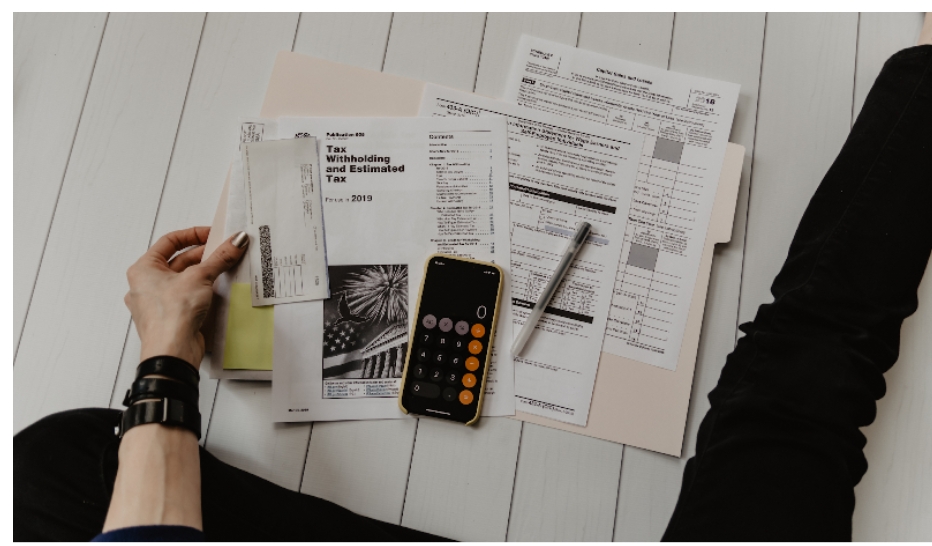How To See Who Screenshotted Your Instagram Story

Instagram stories are an excellent way to share moments with friends and followers, especially since they disappear after 24 hours, providing a sense of temporary freedom in posting.
However, some individuals may resort to taking screenshots of others’ stories, which might raise concerns for privacy.
As for detecting who has screenshotted your Instagram story, there is no foolproof method. To enhance privacy, you can set your account to private, allowing only approved individuals to view your content. Alternatively, you can use the “Hide Story From” feature to control who can see your stories.
While there is no guaranteed way to identify screenshot takers, we’ll explore two methods that can give you a general idea of who might have saved your story.
Contents
Method #1: Check Who Has Viewed Your Story
While it may not provide a definite answer regarding who has taken screenshots of your story, it can be a good starting point to check for viewers.
To see who has viewed your story:
- Open the Instagram app and tap on your story thumbnail to access your stories.
- Swipe up, and you’ll find a list of everyone who viewed your story in the order they watched it.
- Instagram stories last for 24 hours, but during the next 24 hours, you can still go back and check the viewer’s list.
To do this:
- Tap on your profile icon located in the bottom right corner.
- Tap on the three lines in the top right corner and choose ‘Archive’ from the menu.
- Your archived stories will be displayed here. Find the specific story you want to check and tap on it.
- Swipe up, and you’ll see the list of individuals who viewed your story.
How To Put a Timer on Instagram
Method #2: Limit Who Can View Your Story
If you wish to control who views your sensitive content or limit your story to specific individuals, you can take certain measures.
Please note that while this won’t prevent someone from taking screenshots if they are determined to do so, it will offer you a better understanding of the potential culprits.
To hide your stories from certain people:
- Tap on your profile icon.
- Select ‘Settings and privacy’ from the menu, which can be found by tapping on the three lines in the top right corner.
- Scroll down and choose ‘Hide story and live.’
- Tap on the number next to ‘Hide story and live from.’
- Select the people you want to hide your story from, and then tap the done button.
- Going forward, those selected individuals will no longer be able to see your stories, granting you more control over your content’s audience.
Conclusion
Taking screengrabs on Instagram is generally not a violation of the rules; often, people are merely curious and have no harmful intentions.
However, if you’re worried about others saving your stories, your best approach is to restrict the audience or set your account to private.
Keep in mind that screenshotting is a common practice in internet culture, and there’s little you can do to prevent it from occurring. Emphasizing privacy settings is your main tool to control who can access your content.