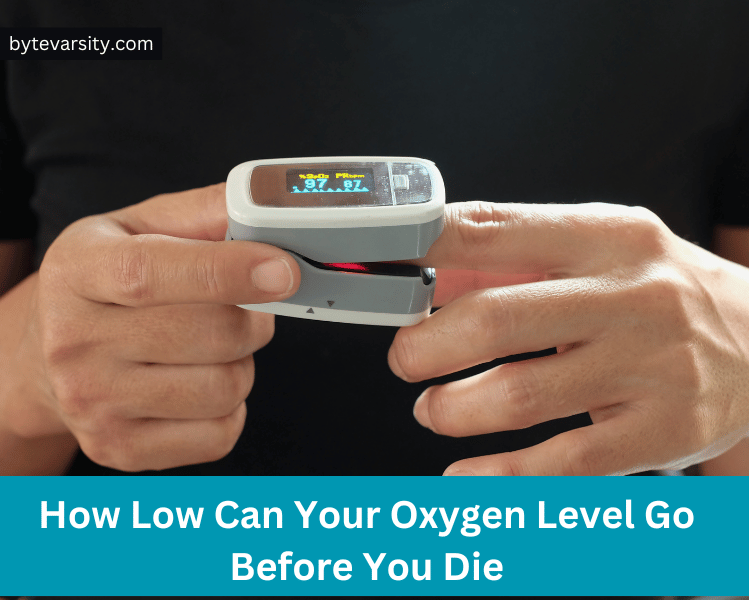How To Appear on Someone’s Instagram Suggestions
Instagram serves as a social media platform that encourages users to connect with new individuals who share similar interests. It has become a space where like-minded individuals can come together and form friendships.
Within Instagram, you may receive suggestions to follow users who share common interests with you, and the same can happen in reverse. However, the question arises of how to make your profile appear in the suggestions of others.
Numerous factors influence the users that Instagram suggests to you, and likewise, the users who will see your profile as a suggestion. One key aspect is the presence of shared interests, which can include hobbies, geographical proximity, mutual friends, or shared contacts.
In this article, we will explore strategies for appearing in someone’s Instagram suggestions. These techniques are applicable to all users, regardless of the size of their follower base, and can help you grow your page through these tips and tricks.
Step-by-Step Guide on How To Appear on Someone’s Instagram Suggestion
If you haven’t noticed, the latest trend on Instagram is to receive suggestions on who to follow. When you follow someone, Instagram recommends friends, users, and followers to you.
But have you ever wondered how Instagram suggests friends? And how does your profile get recommended to other users?
Most of the suggestions are not solely based on your profile or feed. They take into account factors such as mutual friends, users with your phone number, friends on Facebook, and more.
While you have control over some of these factors, Instagram also randomly selects profiles to feature as suggestions. However, instead of waiting for Instagram to do it on its own, you can influence the algorithm to recommend your account faster.
By following the steps below, you can prepare your account to appear in the recommendations of other Instagram users.
Step 1: Activate the Suggestion Feature Before attempting any other tricks, it’s crucial to have this feature activated. Without enabling it, your account won’t be suggested to anyone, regardless of the strategies you employ.
By default, this feature is usually active, but you can manually enable it if needed. Here’s how:
How To Search Filters on an Instagram Story?
- Open your web browser and go to Instagram.
- Click on your profile avatar at the top right.
- Select the “Edit Profile” button at the top.
- Scroll down and check the box next to “Show account suggestions on profiles.”
- Click on “Submit,” and Instagram will start suggesting your account to potential followers.
Step 2: Utilize Search History The Instagram algorithm takes into account your search history to generate suggestions for you. For instance, if you recently searched for and engaged with a particular account, Instagram may recommend your account to that user and others with similar interests.
Step 3: Utilize Relevant Hashtags As mentioned earlier, Instagram suggests users who share similar interests. To align with this logic, create engaging content and use relevant hashtags. By using the right hashtags, Instagram will recommend your account to users who have similar likes.
For example, if you enjoy skating and regularly post tutorials with relevant hashtags, your account will gain visibility among those with similar interests. When other users follow people in the same niche and explore related hashtags, your account is more likely to appear as a suggestion.
Step 4: Incorporate Geolocation Updates Another way to increase the chances of appearing in someone’s Instagram suggestions is by utilizing geolocation tags. When you consistently tag your location in your posts, Instagram will recommend your account to users in the same region. This is similar to being suggested to mutual friends since you follow the same set of users.
To enhance visibility further, consider adding hashtags related to that location in your posts. This approach will increase the likelihood of your account being discovered by users in close proximity. You may also appear as a suggestion for users who use those hashtags or follow accounts associated with that location.
By following these steps, you can improve the visibility of your account and increase the likelihood of appearing in someone’s Instagram suggestions.
Conclusion
By following the aforementioned steps, Instagram will include you as a suggestion on other users’ accounts, even if you don’t have a direct connection with them.
Another effective method is to link your Instagram account with Facebook, which will increase the chances of being suggested to your friends. Additionally, the importance of phone contacts in this context is acknowledged, although we haven’t covered all the details since you already have an understanding of that aspect.