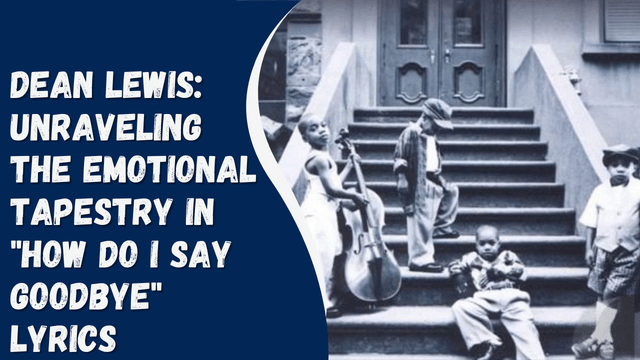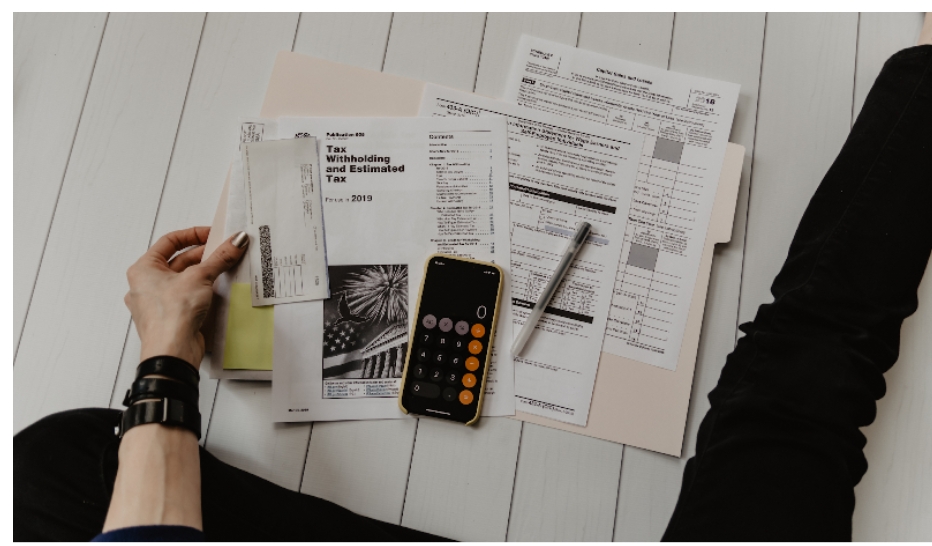What Does “Embed” Mean on Instagram?
If you wish to share an Instagram post or profile outside of the platform, there are better options than simply taking a screenshot or noting down the Instagram username. Instagram offers embed codes for posts and profiles, which you can easily copy and paste for sharing purposes.
It’s important to note that embedding is not possible for private profiles, and you will only see the embed code if the profile’s Embeds setting is enabled. If the profile is yours, you can enable it through your account settings. However, if it belongs to someone else and they have disabled the setting, it indicates their preference not to have their profile or post shared.
We will walk you through what “embed” means on Instagram and how to do it. Let’s dig into more detail.
Contents
What Does “Embed” Mean on Instagram?
Embed codes greatly facilitate the process of sharing from Instagram, providing undeniable convenience. The notable advantage of “embedding” an Instagram post or profile is that it preserves the original formatting, ensuring that what you see on the website closely resembles the Instagram experience.
When embedding a post, the username of the poster is displayed above it. For a profile, the embedded feed showcases the profile’s content, along with the counts of posts, followers, and following. Importantly, anyone visiting the website or platform can interact with the embedded content.
On the other hand, sharing a mere screenshot or a link to the post or profile poses limitations. Screenshots lack interactivity, preventing users from clicking on any elements. Sharing a link may raise concerns and hesitations about security or undesirable content on the linked website.
Furthermore, embedding an Instagram post or profile on a website or other platforms offers an improved visual presentation and aesthetic appeal. It also simplifies users’ experience, as the embedded content is readily available without the need for additional clicks, enhancing their engagement with your brand.
Where To Take Instagram Pictures?
So, how can you go about embedding an Instagram post or profile?
How To Embed an Instagram Post or Profile
Embedding a post or profile on Instagram is a fairly straightforward process. However, it’s essential to understand that you can only embed public posts or profiles. Private accounts are intended for selected Instagram users, as the profile owner wishes to restrict the content’s visibility.
Nevertheless, being a public account doesn’t automatically grant permission to share the content outside of Instagram. Account owners have the option to disable the Embeds setting, allowing them to share their content with everyone on Instagram but not beyond the platform, without their explicit consent.
Furthermore, it’s important to note that embedding is not possible within the Instagram app itself. You can only perform embedding using a web or mobile browser. Here’s a step-by-step guide on how to embed an Instagram post or profile:
- Access the Instagram profile or post on your computer or mobile device using a web browser.
- Look for the three dots icon located above the post or at the top of the profile and click on it.
- If you see the option “Embed,” click on it and select “Copy embed code.” If you don’t see this option, it means the profile owner has disabled embedding for their post or profile. In such cases, move on to another option.
- After copying the embed code, you can then paste it into the HTML editor of your desired platform or website.
- Keep in mind that if you embed a post or profile owned by someone else, it may become unavailable or removed from the platform you shared it on if the owner decides to disable embedding or make their account private.
By following these steps, you can successfully embed an Instagram post or profile onto external platforms or websites.
Conclusion
Embed code is an HTML code, so it will only work on platforms that allow you to access the backend and edit the existing HTML codes. One example is a website that you own.
Only the owners, staff, and developers have access to the backend editors of social media platforms. You can’t use the embed code on your social media profiles because you don’t have access to the HTML editor.