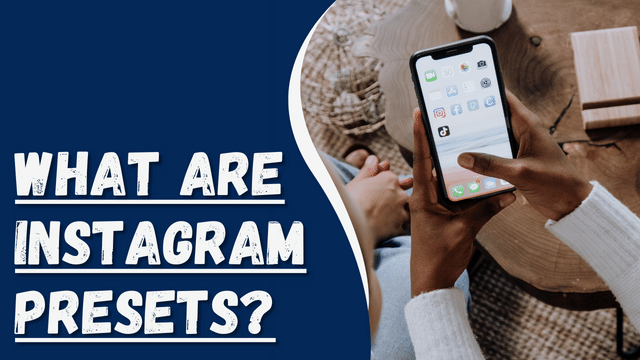How To Turn On Story Notifications on Instagram?
Instagram is a popular social networking platform primarily centered around visual content. It enables users to connect with others by following their profiles and sharing photos and videos.
One notable feature of Instagram is Instagram Story, which allows users to share their visual content in a slideshow format.
Given that approximately 500 million users share Instagram stories on a daily basis, staying updated with everyone’s updates can be challenging. To address this, you may want to enable story notifications for specific Instagram users.
To ensure you stay informed about important Instagram stories, here’s a step-by-step guide on how to turn on story notifications on Instagram.
Additionally, apart from activating story notifications for a particular user, you can also enable notifications for their posts, reels, videos, and live videos.
The process to achieve all of these will be explained fully in this guide. Read to the end to learn how.
Contents
Stories on Instagram
Instagram takes the lead among social platforms that prioritize visual content. With an impressive user base of approximately one billion daily active users, the platform offers a wealth of captivating content that captures your attention.
While your main focus might be on the posts from your followers and the accounts you follow, the introduction of Instagram Stories brings even more excitement.
Instagram Story allows you to capture and share pictures and videos in a dynamic slideshow format. You can enhance your stories with various effects, filters, and even voice overlays.
Despite the engaging nature of Instagram Stories, it can be overwhelming to keep up with the story content from all your followers and other users. Even if you spend the entire day on Instagram, important stories might slip through the cracks.
To address this, many users seek to learn how to enable story notifications on Instagram.
Turning On Story Notifications on Instagram
Enabling story notifications for a specific individual on Instagram is a simple process, applicable to both new and existing users. Follow these steps to learn how:
- Open the Instagram app on your mobile device.
- Navigate to the profile of the person or page for whom you want to enable story notifications.
- Locate the bell icon in the top right corner and tap on it.
- Toggle on the “Stories” option.
- If the Instagram user consistently shares exciting and excellent content, you may also consider enabling notifications for their posts.
How To Turn Off DMs on Instagram?
Enabling post notifications for an Instagram user follows the same procedure as enabling story notifications.
How To Turn On Instagram Post Notifications?
To enable Instagram post notifications for someone, follow these steps:
- Open the Instagram app on your mobile device.
- Navigate to the profile of the person or page for whom you wish to activate post notifications.
- If you are not already following the person, tap the “Follow” button. For private accounts, you’ll need to wait for them to accept your request.
- Tap on the bell icon located at the top.
- Enable the toggle for “Posts”.
- Additionally, you can also enable notifications for Reels, Videos, and Live videos through the menu options. To adjust the notification frequency for Live videos, tap on the respective option and select your preferred frequency.
The steps to enable Instagram notifications are quite similar, regardless of the specific type you choose.
By following these steps, you will receive push notifications whenever the specified Instagram user posts a story or shares pictures and videos.
It’s worth noting that individuals will not receive notifications when you enable or disable notifications for them.
How To Turn On Notifications on Instagram on Your PC?
To activate Instagram notifications on the browser version, follow these steps:
- Open any web browser and navigate to Instagram.
- Click on your profile picture located in the top right corner of the screen.
- Select “Settings” from the dropdown menu.
- Choose “Push notifications” from the left-side navigation menu.
- Adjust the notification settings according to your preferences.
By following these steps, you can customize and fine-tune your Instagram notification settings on the browser version to suit your needs.
Conclusion
With the constant stream of stories and posts flooding Instagram, it can be incredibly challenging to stay updated on all the latest content.
Regrettably, this means that you might unintentionally overlook important Instagram stories from your followers.
Fortunately, this guide provides a simple, step-by-step process to help you enable story notifications on Instagram, as well as other types of notifications.
By following this straightforward guide, you can ensure that you never miss out on crucial Instagram stories or any other significant updates.