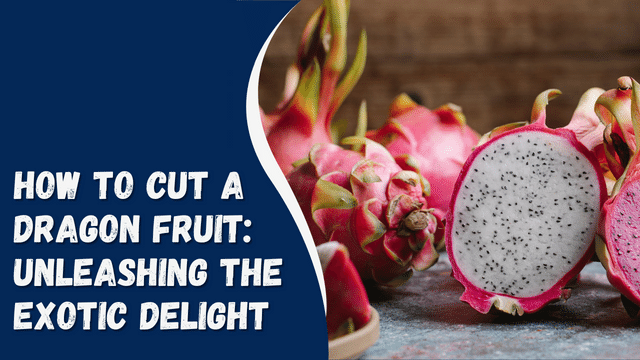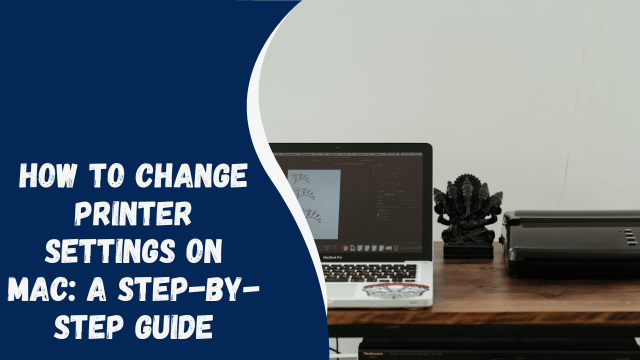Top 7 Best Skylight Calendar Alternatives of 2023
Skylight Calendar is a Wi-Fi connected digital display designed to showcase scheduled events along with personalized photos. This impressive device offers vibrant colors and clarity, and its compact size makes it a perfect fit for your desk, kitchen, or wall.
However, due to its high cost and privacy concerns, many users are hesitant to choose it as their preferred option. As a result, they seek out alternative options that can provide similar features. If you’re also looking for the best alternatives to Skylight Calendar, continue reading this post to discover a suitable option.
Contents
Best Skylight Calendar Alternatives 2023
With numerous calendar apps and gadgets available, selecting the perfect one to suit your requirements can be challenging. To simplify your search, we have compiled a list of top-notch alternatives to Skylight Calendar that cater to a wide range of needs. So, without further ado, let’s explore the options below:
1. CalenGoo
The first alternative to Skylight Calendar on my list is CalenGoo, which stands out with its user-friendly interface and impressive range of features.
One notable aspect of this app is its seamless integration with Google Calendar and iOS calendars, allowing for effortless synchronization.
With a comprehensive set of features, CalenGoo offers everything you need in a calendar app, making your tasks more streamlined and efficient.
Key Features:
- CalenGoo offers a variety of viewing options, including Day View, Week View, Month View, Agenda View, Year View, and Tasks View, allowing you to choose the most convenient display format.
- With its versatile notification system, the app ensures that you never miss an important event by sending reminders through email, messages, and pop-ups.
- Furthermore, CalenGoo seamlessly syncs with Google Calendar, enabling you to see due tasks in the Calendar view and access all tasks in the dedicated task view.
2. Dollarbird
Dollarbird is another excellent alternative to Skylight Calendar that goes beyond the capabilities of a traditional calendar, providing additional features that make it highly useful for all users.
One of the standout features of this app is its functionality as a personal finance tracker. It allows you to easily add past, future, and recurring transactions and organizes them intelligently with the help of AI.
While the interface may initially seem challenging, as you start using it, you will become accustomed to it and fully utilize its capabilities.
Furthermore, Dollarbird enables you to stay connected with your family members, team, or partners, allowing you to manage your finances and collaborate on common money matters.
Key Features:
- With this AI-powered calendar, you can effortlessly track your expenses and effectively plan your budget based on the insights provided.
- Moreover, it offers the option to add your partner or family member, allowing for seamless collaboration on budget management.
- The application is highly efficient, enabling you to swiftly add all your transactions, ensuring accurate and up-to-date financial records.
3. DigiCal+
Taking the third spot on my list is DigiCal+, known for its impressive functionalities and extensive customization options that cater to all your calendar needs.
With a wide range of templates and color options available, you can easily enhance the visual appeal of your calendar and make it more attractive.
The seamless integration with various services, including Google Calendar, iOS Calendar, Outlook, and Exchange, allows for effortless synchronization and ensures that you stay up-to-date across all platforms.
Key Features:
- You have the option to utilize widgets, particularly the month and day widgets, to conveniently display your events directly on your home screen.
- DigiCal+ offers an impressive selection of 42 color options to personalize your calendar according to your preferences.
- The year view feature includes a heat map, allowing you to analyze your free and busy periods throughout the year.
- Furthermore, you have the flexibility to customize the snooze options according to your needs.
4. DAKboard
DAKboard is another excellent alternative to Skylight Calendar that deserves a spot on my list. Once you start using it, you won’t regret your decision.
This customizable digital wall calendar offers a variety of features, including the display of photos, calendar events, time, weather updates, and more.
One of the major advantages of DAKboard is its affordability, and it seamlessly integrates with your existing smart home system.
However, it’s important to note that there is a limitation with this device. You cannot directly add shared Google images to your events, which might be a concern for some users. Nevertheless, you can add a specific photo to your Google account and display it through the calendar.
Key Features:
- It offers seamless synchronization with Google Calendar, iCloud Calendar, Facebook, and various other calendar platforms.
- You have the flexibility to choose from different agenda styles to view your events in a way that suits you best.
- Additionally, DAKboard allows you to authorize your Instagram, Google Photos, Dropbox, and other accounts. This enables the display of a variety of photos at regular intervals, adding a personal touch to your calendar experience.
5. Rainlendar
Rainlendar is a versatile desktop calendar that allows you to conveniently monitor essential events right from your desktop. It offers instant usability upon downloading, available for Mac, Linux, and Windows operating systems.
The software provides seamless integration with Google Calendar, enabling you to back up events and settings and stay up-to-date with the current date. Additionally, you can enhance your desktop experience by utilizing various widget add-ons. These widgets allow you to display a range of data, including photo frames, countdowns, file viewers, weather forecasts, and RSS feed readers.
Key Features:
- Rainlendar offers the option to set alarms for specific events, ensuring you receive timely alerts before their due time. Additionally, you have the ability to print selected events or entire calendar layouts, allowing for easy physical reference.
- The software also provides a variety of customizable templates, enabling you to personalize the interface and enhance its visual appeal. With these templates, you can create a calendar layout that suits your preferences and style.
6. Yodeck
Yodeck is an excellent addition to my list, featuring attractive designs and a user-friendly interface that allows for effortless schedule management from a centralized location.
With Yodeck, you can easily schedule and deliver various content to specific viewers, while also managing multiple screens from a single platform. This means you can conveniently upload, edit, and display content remotely, saving time and effort.
Furthermore, Yodeck prioritizes security by providing robust encryption for in-app storage. You can rely on the platform to safeguard your data and ensure the privacy of your content.
Key Features:
- Yodeck offers a range of free layouts and widgets to enhance the visual appeal of your in-app content, ensuring it catches the viewer’s attention.
- The platform allows you to display a wide variety of media files on-screen, including documents, YouTube videos, stock images, and video galleries. This versatility enables you to create engaging and dynamic presentations.
- Setting up the Yodeck device is a breeze with their Plug & Play Yodeck player. You can easily get started without investing much time or effort in the setup process.
7. TimeTree Family Calendar
TimeTree Family Calendar is the final addition to the list of Skylight Calendar alternatives, specifically designed for families to conveniently share schedules and events.
With its user-friendly interface and intuitive options, even new users can easily navigate and utilize this app.
The standout feature of TimeTree Family Calendar is its ability to facilitate seamless calendar sharing and more among family members, partners, friends, and other individuals through the app.
Key Features:
- TimeTree Family Calendar keeps you informed about global updates through your timeline, ensuring you never miss out on any significant news events.
- You can easily set reminders for important events to receive notifications or share those events with others, allowing them to remind you as well.
Conclusion
These are the top Skylight Calendar alternatives of 2023 that provide effective management of your important events and schedules. Each option offers unique features and benefits, allowing you to choose the one that best suits your needs. If you have any questions or suggestions, please leave a comment below.