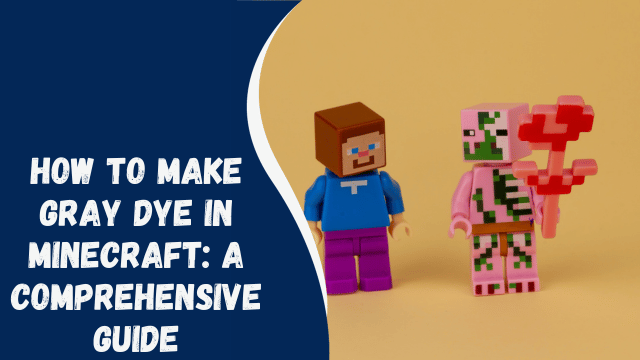Where To Find QR Code In Microsoft Outlook 2023
The QR code, also known as Quick Response, enables easy storage of information. To access information about something, simply scan the QR code. It is a type of barcode that contains details about a product or any other item. Scanning a QR code reveals text and images associated with it. Creating a QR code is simple, and you can easily share it with others. In this article, we will explore where you can find QR codes in Microsoft Outlook.
Here are some general steps to repair Outlook if you’re encountering issues:
Contents
- 1 What is the Use of QR Codes?
- 2 Microsoft Outlook QR Code 2023 | How To Find?
- 3 Working Of Microsoft Outlook QR Codes
- 4 How To Add QR Codes In Email Signatures?
- 5 Conclusion
- 6 FAQs
- 7 Can Outlook Generate a QR Code?
- 8 How Do I Scan QR Codes In My Email?
- 9 How Do I Add QR Codes In Outlook?
- 10 Where Can I Find Outlook QR Code?
What is the Use of QR Codes?
QR codes offer numerous benefits. Obtaining information about a product or any other item has become incredibly simple – just scan a QR code to access the relevant details. Additionally, QR codes are widely utilized as a means for people to learn about your products and brands by decoding the information stored within them. Individuals can also create their own QR codes and produce QR code stickers that can be affixed anywhere they desire. By scanning your QR code stickers, customers can gain further insights into your products, ultimately benefiting both you and your brand.
If you aim to swiftly showcase your product to the public, employing QR code stickers is highly recommended.
Microsoft Outlook QR Code 2023 | How To Find?
The ability to add QR code functionality is offered as an add-in feature in Microsoft Outlook. You can enable this feature by following these steps:
- Launch Microsoft Outlook and navigate to the Home tab.
- Locate and click on the “Get Add-ins” option.
- A dialog box titled “Outlook Add-ins” will appear.
- In the search box within the dialog box, type “QR code” and select the first option that appears.
- Click on the “Add” button to incorporate the QR code feature into Outlook.
- Once added, you will notice an orange image of the QR code positioned at the top-right corner of the home ribbon area.
Working Of Microsoft Outlook QR Codes
Once you have installed the QR Code Add-In in Microsoft Outlook, follow these steps to utilize its functionality:
- Open your inbox and select the desired email.
- At the upper right corner of the screen, you will find the Assign Ticket Function Scan Widget.
In case you do not encounter a link within an email, you will receive a chat notification stating: “This email contains only attachment links and no PDF text file links. Please ensure all attachments are uploaded to the cloud, and utilize the Generate QR Code button to create QR codes for text file links.”
How To Add QR Codes In Email Signatures?
Do you want to include a QR code in your email signature? It’s a relatively straightforward process. Follow the step-by-step guide below to add QR codes to your email signature:
- Open the QR code generator and navigate to the Contact menu. Fill out the form displayed on the screen.
- Choose the desired size for the QR code and adjust any other necessary settings.
- Provide a name for the QR code, select the preferred format, and click on the Save button to save the file.
- Your QR code is now generated. You can proceed to insert it into your email signature.
Conclusion
This article explores the locations within Microsoft Outlook where QR codes can be found. Additionally, we provide an explanation of how Outlook QR codes function and offer guidance on adding them to your email signature. If you encounter any difficulties while following the aforementioned steps, please feel free to inform us in the comments section. We will be happy to assist you.
FAQs
Can Outlook Generate a QR Code?
Certainly! It is indeed possible to generate QR codes within Microsoft products. Microsoft has recently introduced QR codes to Outlook, enabling users to generate and incorporate QR codes into their emails.
How Do I Scan QR Codes In My Email?
There are several QR code scanner software options available that you can utilize to scan QR codes within your emails. By using such software, you can easily extract information contained in the QR code. Alternatively, you can also use your phone’s camera to scan the QR code.
How Do I Add QR Codes In Outlook?
The procedure for adding QR codes in Outlook is straightforward and not overly complicated. You can easily accomplish this by following the steps mentioned earlier. In the preceding article, we covered the Microsoft Outlook QR code in detail.
Where Can I Find Outlook QR Code?
If you are interested in obtaining an Outlook QR code, please refer to the aforementioned article. To locate QR codes in Outlook, simply follow the steps provided above.