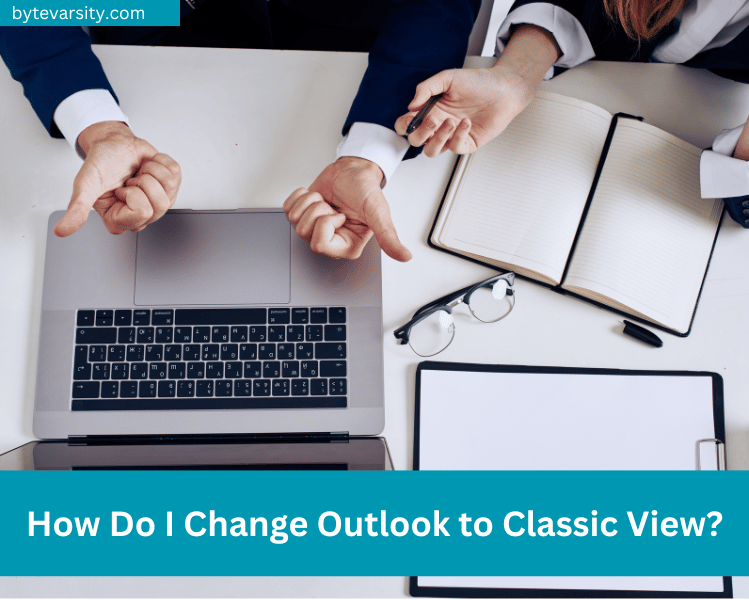How to Report Phishing Emails Outlook?

Phishing is a type of cyber attack where criminals send fraudulent emails that appear to come from a trustworthy source, such as a financial institution, to trick individuals into revealing sensitive information such as passwords or credit card numbers. If you receive a phishing email in Outlook, you have the option to report it as phishing to Microsoft. Reporting a phishing email helps Microsoft improve its filters to better protect all users from similar attacks in the future.
By reporting a phishing email in Outlook, you are providing important information about the nature and structure of the attack, which Microsoft can use to train its algorithms to better recognize and block similar emails in the future.
Contents
What is Phishing Emails?
Phishing is a type of cybercrime that involves using email messages or fake websites to trick individuals into providing sensitive information such as passwords, credit card numbers, or other personal information. The goal of phishing is to steal sensitive information and use it for malicious purposes such as identity theft or financial fraud.
Phishing emails are typically disguised as coming from a legitimate source, such as a financial institution or well-known company, and they often contain a sense of urgency or fear to prompt the recipient to act quickly. For example, the email might claim that there is a problem with your account and that you need to click a link and provide your login information to resolve the issue.
It is important to be cautious when receiving emails that ask for sensitive information, especially if the request seems unusual or unexpected. It is also a good idea to be familiar with the security features of your email provider, such as reporting phishing emails, to help protect yourself from these types of attacks.
How to Report Phishing in Outlook.com?
If you receive a phishing email in Outlook.com, you can help protect yourself and others by reporting it. Here are the steps to report a phishing email in Outlook.com:
- Open the phishing email: Open the email that you believe to be a phishing attempt.
- Click on “Report Phishing”: Right-click the email, then click on the “Report Phishing” option. This will bring up a message confirming that you want to report the email as a phishing attempt.
- Confirm the Report: Click the “Yes” button to confirm that you want to report the email as a phishing attempt.
- Review the Report: Outlook.com will review the reported email to determine if it is a phishing attempt. They will also take appropriate actions to help prevent similar phishing emails from reaching other users.
Note: Reporting phishing emails helps Microsoft improve its filters and protect other users from similar attacks, but it does not guarantee that future phishing emails will not reach your inbox. It’s important to remain vigilant and exercise caution when opening emails from unknown senders or that contain suspicious links or attachments.
By following these steps, you can help protect yourself and others from the harmful effects of phishing emails in Outlook.com.
Why Report Phishing in Outlook?
Reporting phishing emails in Outlook is important for several reasons:
- Protect others: By reporting a phishing email in Outlook, you can help protect other users from falling victim to the same attack. Microsoft uses the information from reported phishing emails to improve its filters and prevent similar emails from reaching other users in the future.
- Strengthen email security: Reporting phishing emails is one way to strengthen the overall security of the Outlook email system. Microsoft uses the information from reported phishing emails to improve its algorithms and better detect and block similar attacks in the future.
- Raise awareness: By reporting phishing emails, you can raise awareness about the threat of phishing and help others become more vigilant in protecting their personal and financial information.
- Protect your personal information: By reporting phishing emails, you can help prevent criminals from accessing your personal information, such as passwords or credit card numbers, which could be used for malicious purposes.
In short, reporting phishing emails in Outlook helps to protect yourself and others, improve email security, raise awareness, and prevent the theft of personal information.
How to Protect Yourself From Phishing Scams?
Phishing scams can be dangerous and cause significant harm to individuals and organizations, but there are steps you can take to protect yourself:
- Be wary of unsolicited emails: Be cautious of emails that you did not initiate or expect, especially those that ask for personal information or include a sense of urgency.
- Verify the sender: Check the sender’s email address to make sure it is legitimate and from a trusted source. If in doubt, hover over the sender’s name to see the full email address or contact the sender through a separate, trusted channel to verify the email’s authenticity.
- Don’t click on links or download attachments from unknown sources: Phishing emails often contain links or attachments that, when clicked, can download malware onto your computer or steal your personal information.
- Use strong passwords: Use strong and unique passwords for all of your online accounts, and enable two-factor authentication whenever possible.
- Keep your software up to date: Regularly update your operating system and other software, including your web browser, to protect against known security vulnerabilities.
- Report phishing attempts: If you receive a phishing email, report it to your email provider, such as Outlook, and to the relevant authorities, such as the Federal Trade Commission in the U.S.
By following these steps, you can help protect yourself from phishing scams and reduce the risk of falling victim to these types of attacks.
How To Spot Phishing Emails In Outlook?
Spotting phishing emails in Outlook can be challenging, but there are some key signs to look for:
- Suspicious sender: Check the sender’s email address to see if it looks legitimate. Phishing emails often come from an email address that is similar to a trusted source, but with slight variations.
- Urgent language: Phishing emails often contain language that creates a sense of urgency or fear, such as “your account will be closed if you don’t take immediate action.”
- Request for personal information: Phishing emails often ask for personal information, such as passwords, credit card numbers, or social security numbers. Legitimate companies will never ask for this information via email.
- Poor spelling and grammar: Phishing emails are often poorly written, with spelling and grammar errors that can indicate that the email is not from a reputable source.
- Unusual attachments or links: Be cautious of emails that contain attachments or links, especially if you did not initiate or expect the email. Phishing emails often contain links that, when clicked, can download malware onto your computer or steal your personal information.
By being vigilant and paying attention to these signs, you can help protect yourself from phishing scams in Outlook. If you are unsure whether an email is a phishing attempt, it is best to err on the side of caution and not respond or engage with the email.
Conclusion:
In conclusion, reporting phishing emails in Outlook is a critical step in protecting yourself and others from these types of scams. By reporting phishing emails, you can help Microsoft improve its filters and algorithms, prevent similar emails from reaching other users, and raise awareness about the threat of phishing.
Remember, phishing emails can be difficult to spot, but by being vigilant and paying attention to key signs, such as suspicious senders and requests for personal information, you can help protect yourself from these types of attacks.

![How to edit a sent email? [2023 Guide] 2 How to edit a sent email](https://bytevarsity.net/wp-content/uploads/2021/02/How-to-edit-a-sent-email.jpg)